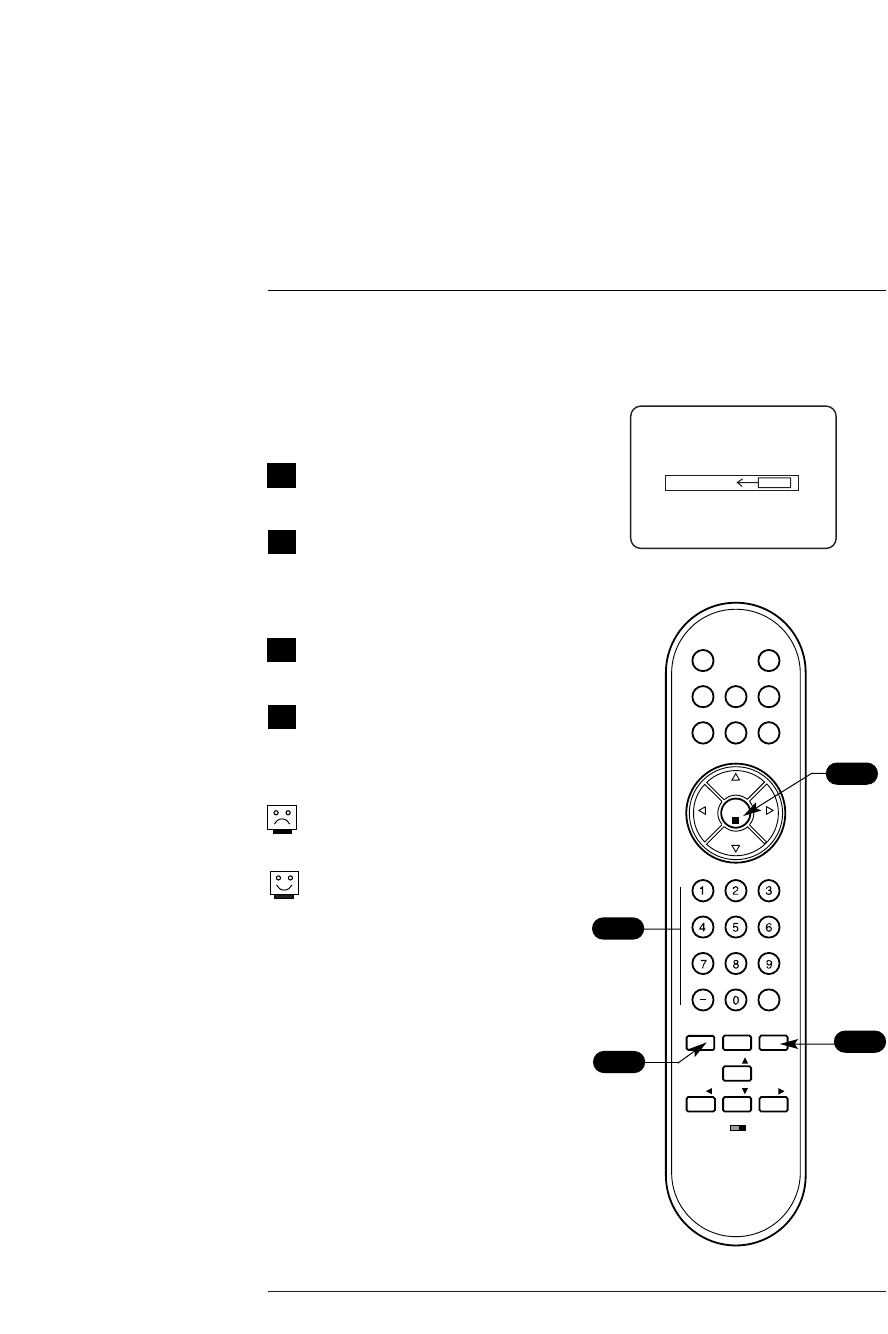
Page 31
206-4065
Alarm Menu
Use the Alarm menu to set a time for the TV to automatically turn itself On
Press Alarm on the optional
remote control.
Using the NUMBER keypad, set the
time you want the TV to turn On.
For example, to set 7:30 AM, key
in 0, 7, 3, 0.
Use TIMER to choose AM or PM, as
shown on the menu.
Press OK to remove menu from
screen.
The alarm will only work if the TV
is turned Off.
Be sure the TV’s internal clock is
set to the current time, so that the
wake up alarm will work properly.
1
2
PRESS DIGITS TO SET TIME
TIMER TO SELECT AM/PM
ALARM MENU
TIME NOW 3:11 PM
6:10 AM
TIMER
3
4
3140OSKZ003AR6
MUTE
POWER
BANK
GUIDE
CH
PREVIEW
SAP
INFO
CC
OK
VOL
CH
CH
VOL
FLASHBK
TIMER
ALARM
MENU
ADJ
ADJ
ADJ
ADJ
BED1
BED2
3
4
2
1


















