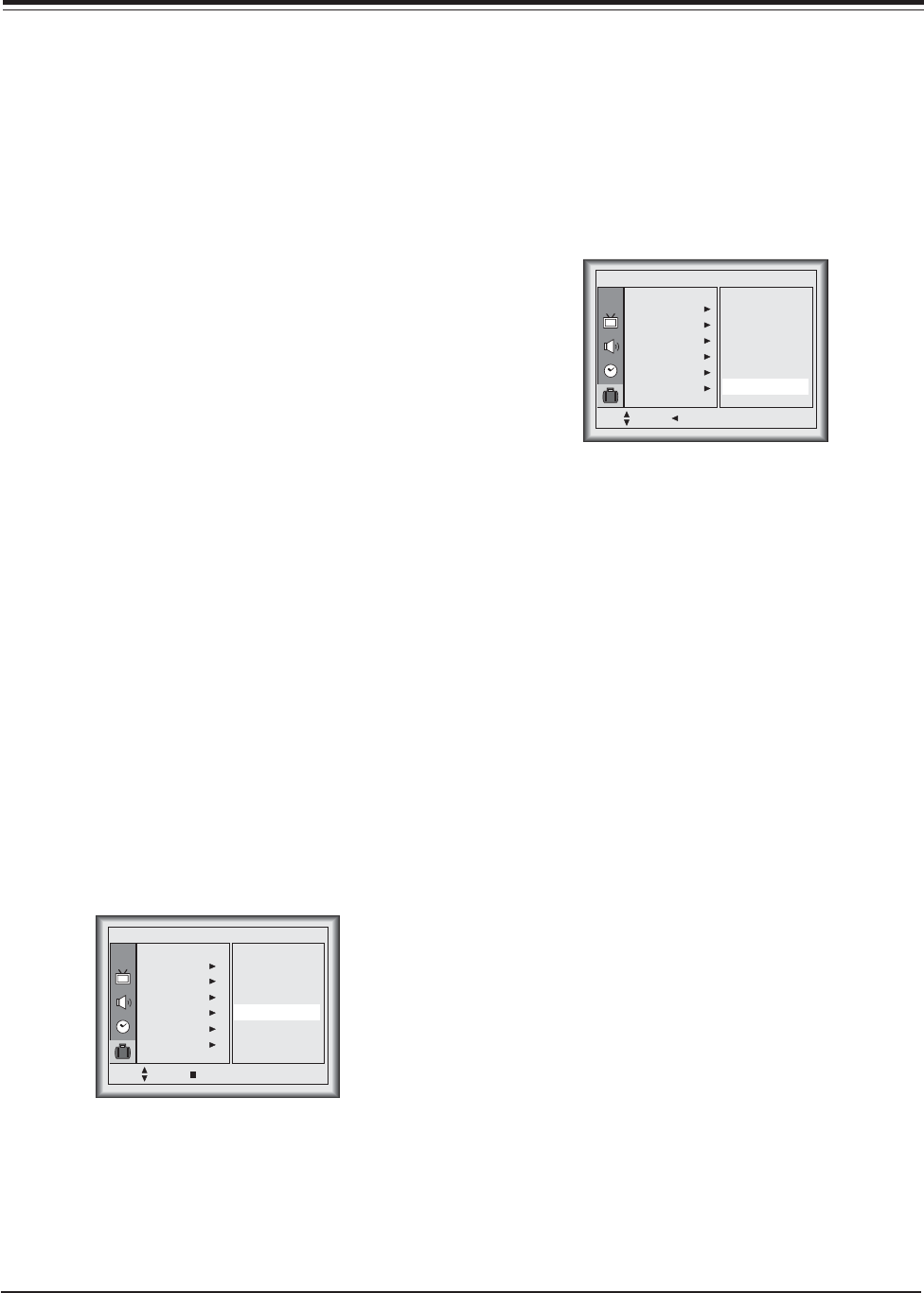
CM154 - 923-03489 13 L15V26 - MENUS
USER MENUS
* NC-17 - 17 years and older
* X - Adult
General TV Ratings:
* Unblocked
* TV-G - General audience
* TV-PG - Parental guidance suggested
* TV-14 - 14 years and older
* TV-MA - Mature audience
Children TV Ratings:
* Unblocked
* TV-Y - youth
* TV-Y7 - youth, 7 years and older
Content Categories:
* Dialog - sexual dialogue (applies to TV-PG, TV-14)
* Language - adult language (applies to TV-PG, TV-
14, TV-MA)
* Sex scenes - sexual situations (applies to TV-PG,
TV-14, TV-MA)
* Violence (applies to TV-PG, TV-14 and Above, TV-
MA)
* F Violence - fantasy violence (applies only to TV-
Y7)
* No Rating (blocks all viewing)
AUTO OFF
If there is no input signal, Auto Off will switch the TV
to standby mode automatically after 10 minutes. Use
the menu button to select the Special menu. Press the
volume up and then use the channel up/down buttons
to select the Auto off option. Press the volume up
and then use the channel up/down buttons to select
on or off. Each press of channel up/down buttons
toggles between on and off.
CH.
Special
Language
Caption/Text
Captions
Auto off
Key lock
Parental
On
Off
On
Move
Back
KEY LOCK
The TV can be set up so that it can only be used with
the remote control. Press the volume up and then use
the channel up/down buttons to select the Key lock
option. Press the volume up and then use the channel
up/down buttons to select on or off.
Each press of channel up/down buttons toggles
between on and off. This TV will remember which
option it was last set to even if you turn the TV off.
CH.
Special
Language
Caption/Text
Captions
Auto off
Key lock
Parental
On
Off
Off
Move
Back


















