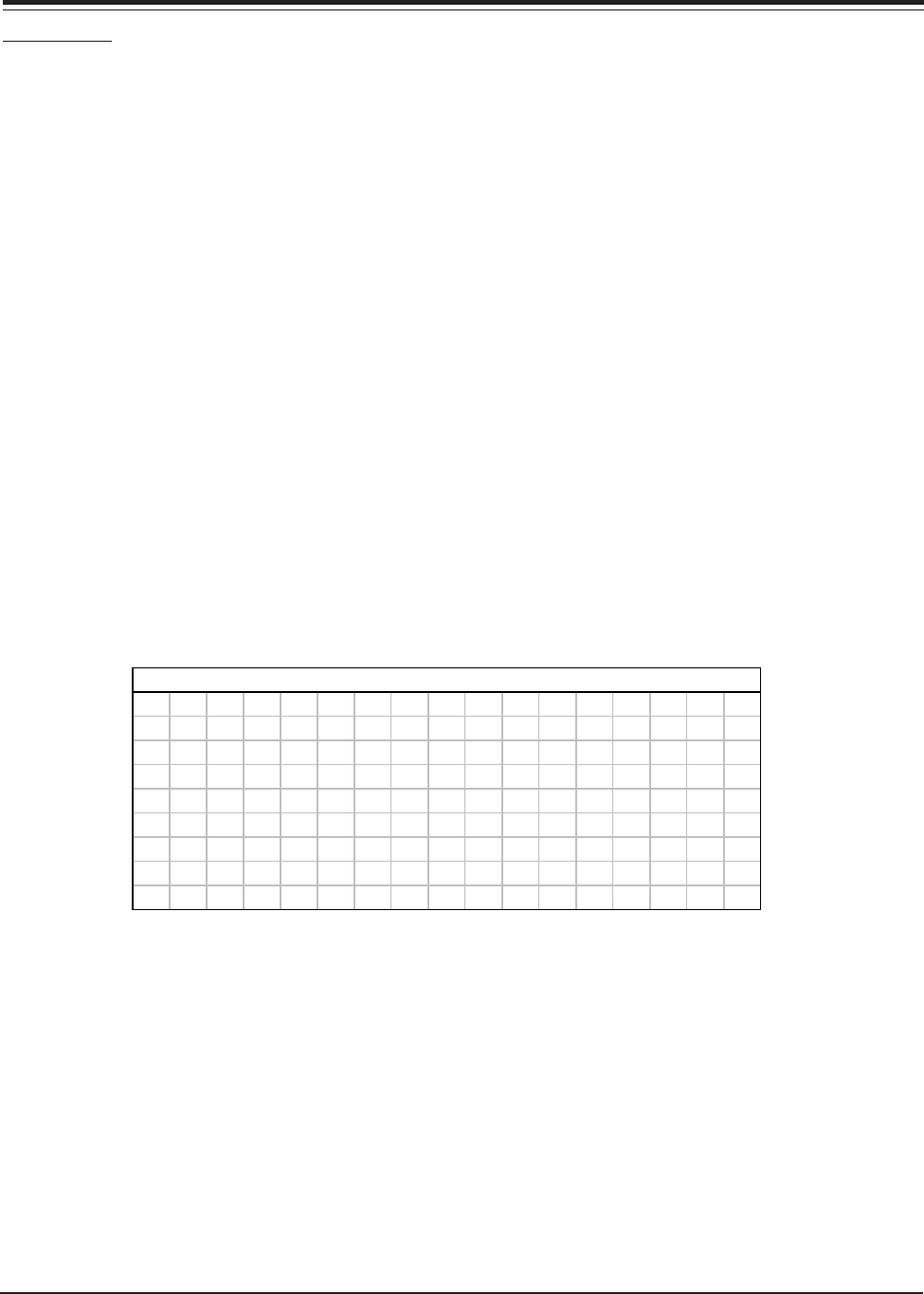
CM154 - 923-03489 16 L15V26 - SERVICING
SERVICING
ADJUSTMENTS
Notes:
(1) This set uses an AC adapter, so connect the adapter
and the set correctly before adjustment.
(2) The adjustment must be performed in the correct
sequence.
(3) The adjustment must be performed in the circumstance
of 25+/-5C of temperature and 65+/-10% of relative
humidity.
(4) The input voltage of the receiver must keep
100~220V, 50/60Hz during adjustment.
(5) The set must be operated for 30 minutes before
adjustment. Heat Run must be performed with the full
white signal or TV noise signal.
01234567890A0B0C0D0E0F
0 0 FF FF FF FF FF FF 0 30 E5 D7 3A 1 0 0 0
10 00B 1 1 781F1770E8C3A0A3544C9724
20 14 50 54 BF E8 80 31 59 3B D9 45 59 61 59 71 59
308140818011100E11111111
4011111111F915111111
5011111111116419040410
60 26 30 18 88 36 0 0E C3 10 0 0 1E 0 0 0 FD
70 0 32 55 1E 46 0D 0 0A 20 20 20 20 20 20 0 C8
EDID (The Extended Display Identification Data)
PC INPUT MODE ADJUSTMENT
REQUIRED TEST EQUIPMENT
(1) A pattern generator with Gray Pattern of 16(11)
tones.
(2) A Service remote control.
PREPARATION FOR ADJUSTMENT
(1) Perform Heat Run for more than 30 minutes
with a white pattern.
(2) Connect the signal from a pattern generator with
LCD TV of PC Input Jack(D-Sub).
AUTO GRAY ADJUSTMENT
(1) Apply the gray signal of XGA (1024X768) 16 tones
(H: 31-214 Pattern, V: 60-84 Pattern) apply the
gray signal of Pattern Generator 16(11) tones.
(2) In SVC Menu mode, adjust the Auto gray from
0 to 1 by using Volume + Key.


















