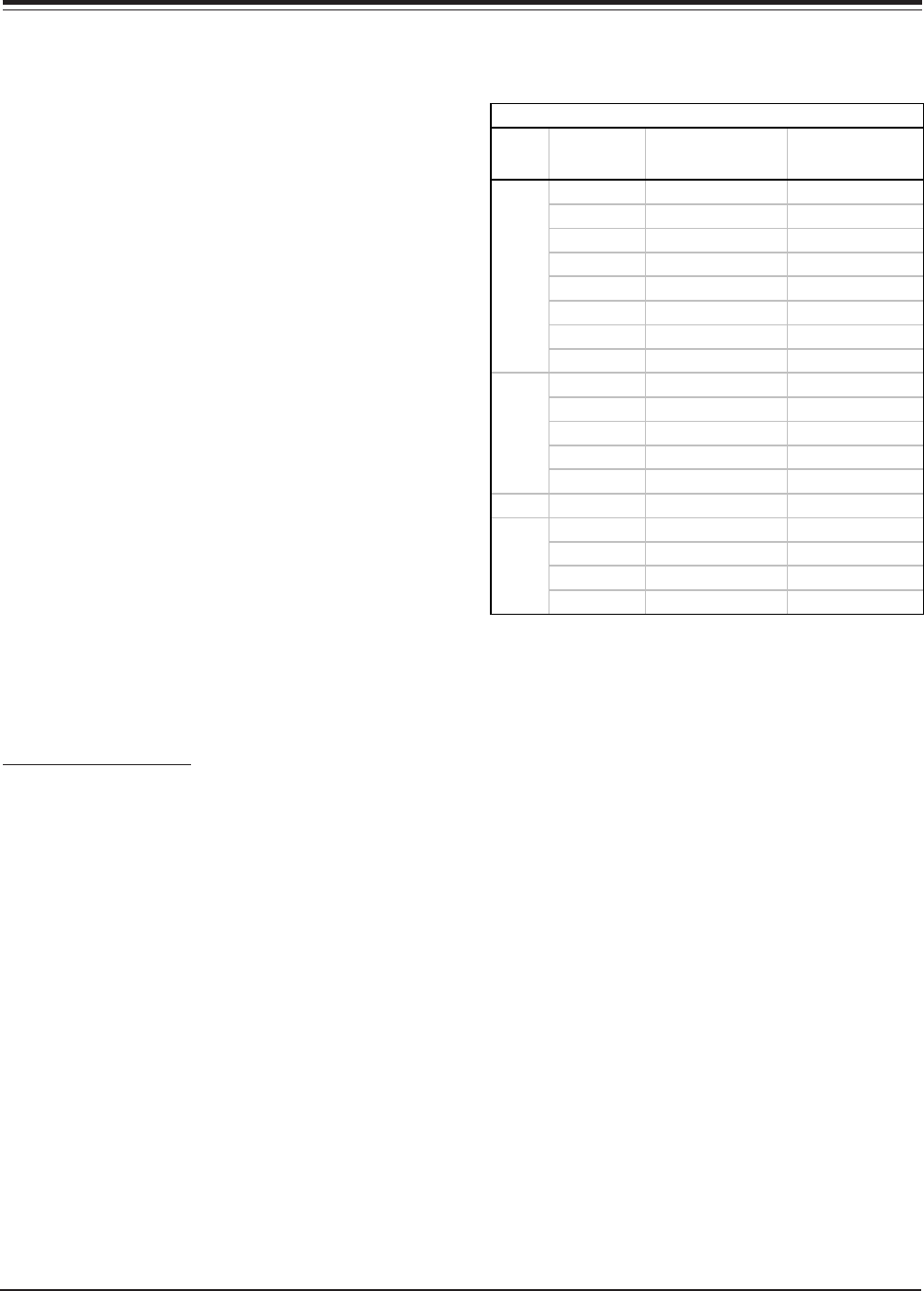
CM154 - 923-03489 6 L15V26 - GENERAL
GENERAL INFO
SPECIAL FEATURES
Picture In Picture (PIP) ................................. Yes
DRP (Digital Reality Processor) ........................ Yes
Soft-Touch ................................................... Yes
LTI (Luminance Transient Improvement) ........... Yes
Tri-lingual Menus ............. English, French, Spanish
Auto Programming ......................................... Yes
Parental Control w/V-Chip .............................. Yes
Auto Picture ................................................. Yes
Auto Sleep (Power/Off)................................... Yes
On/Off Timer ................................................. Yes
Flashback ..................................................... Yes
CC ............................................................... Yes
CC When Mute ............................................... Yes
Auto Power on and Last Source Memory ............ Yes
REMOTE CONTROL
Transmitter ................................................... Yes
Model Number ....................................... ML-012A
Transmitter Finish ................................ Off-White
REQUIRED APPROVALS
UL, C-UL, NOM............................UL, C-UL, FCC (B)
SERVICE/LIMITED WARRANTY
Warranty: Parts/Labor........................ 1 Year/1 Year
MTBF (Approx.) ................................... 30K Hours
Life Expectancy ................................... 30K Hours
COMPUTER CONNECTION
Set the monitor output resolution on the PC before
connecting to the TV (see table). Connect the TV to the
PC with a PC cable (VGA cable). Connect the PC audio
output to the TV’s PC SOUND input.
After setup, be sure to set TV to PC source. Turn on the
PC/Computer. Turn the TV on and use tv/video button
to select RGB-PC as the source.
The TV has been pre-adjusted to use XGA1024x768, 60Hz
format. If possible, use one of the XGA formats to obtain
the best image quality for your TV/LCD monitor. If set
up under other resolutions, a distorted picture may
appear on the screen. If set to Vertical frequency 85Hz,
some noise can be seen when PIP is on. In this case, set
the Vertical frequency to 60Hz. If the message “OUT OF
RANGE” appears on the screen, adjust the PC output to a
format listed in the chart.
Mode Resolution
Horizontal
Frequency (KHz)
Vertical
Frequency (KHz)
640x400 31.5KHz 70Hz
640x400 37.9KHz 85Hz
640x480 31.5KHz 60Hz
640x480 35.0KHz 67Hz
640x480 37.9KHz 72Hz
640x480 37.5KHz 75Hz
640x480 43.3KHz 85Hz
720x400 31.5KHz 70Hz
800x600 35.2KHz 56Hz
800x600 37.9KHz 60Hz
800x600 48.1KHz 72Hz
800x600 46.9KHz 75Hz
800x600 53.7KHz 85Hz
(MAC)
832x624 49.7KHz 75Hz
1024x768 48.4KHz 60Hz
1024x768 56.5KHz 70Hz
1024x768 60.2KHz 75Hz
1024x768 68.67KHz 85Hz
XGA
SVGA
VGA
Computer Video Modes
Note: When the PC is in the power saving mode, to also
save energy, the monitor automatically switches to
DPM mode.


















