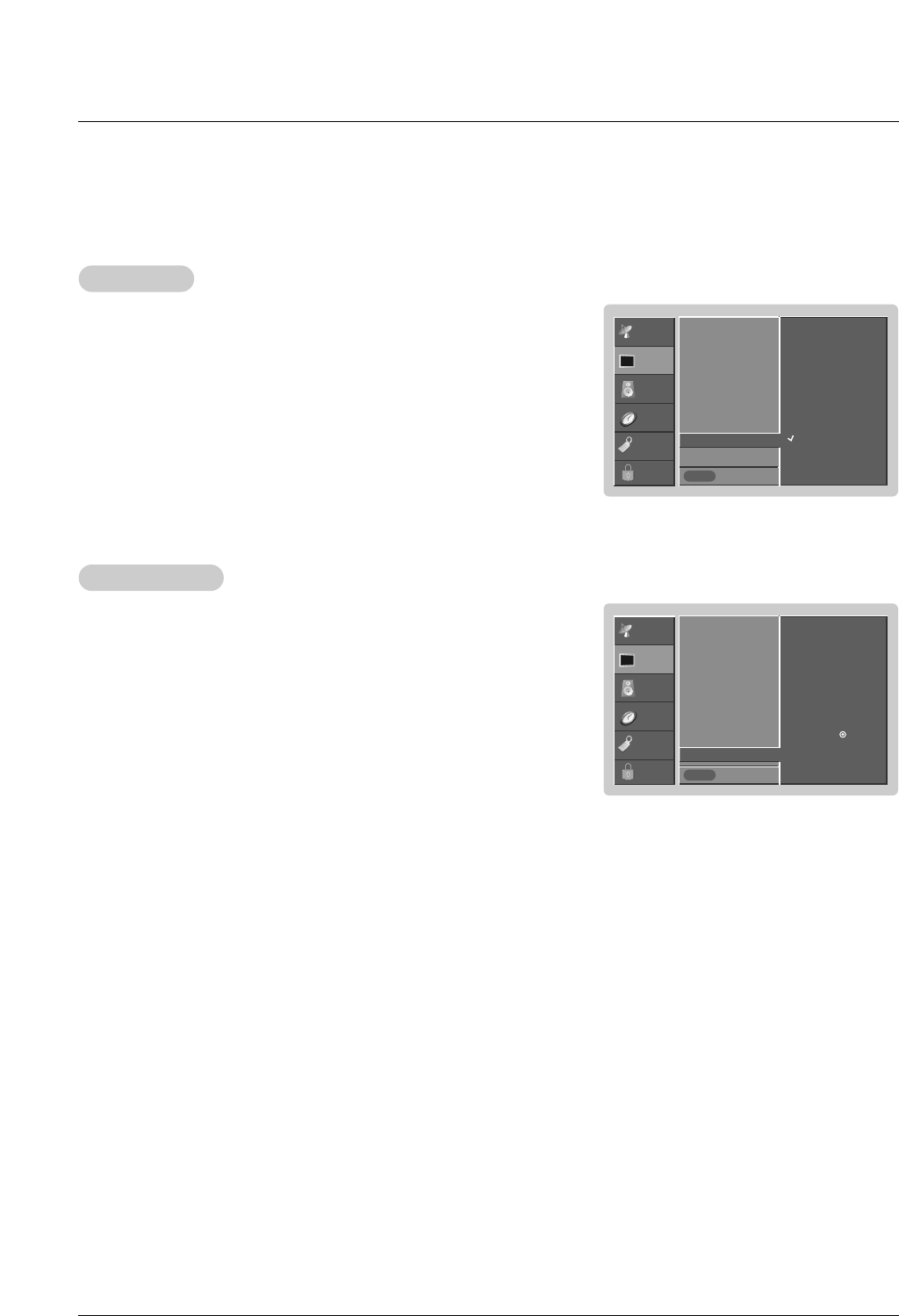
Owner’s Manual 17
Operation
- Use to quickly reset all the Video menu options to their original factory preset
values.
- Automatically adjusts the picture for optimum quality.
1. Press the menu button and then use
D / E
button to select the VIDEO menu.
2. Press the
G button and then use
D / E
button to select Video Preset .
3. Press the G button to reset the Video menu options to original values.
V
V
ideo Preset
ideo Preset
SETUP
VIDEO
AUDIO
TIME
OPTION
LOCK
Prev.
EZ Picture
Contrast
Brightness
Color
Sharpness
Tint
Color Temperature
Z-View
Video Preset G
MENU
Selection ( G or )
presets the video
configuration.
1. Press the menu button and then use
D / E
button to select the VIDEO menu.
2. Press the
G button and then use
D / E
button to select Z-View.
3. Press the G button and then use
D / E
button to select Off or On.
• On, automatically adjusts the picture display for optimum quality.
4. Press exit button to save and return to TV viewing.
Z-V
Z-V
iew
iew
SETUP
VIDEO
AUDIO
TIME
OPTION
LOCK
Prev.
EZ Picture
Contrast
Brightness
Color
Sharpness
Tint
Color Temperature
Z-View G
Video Preset
MENU
Off
On


















