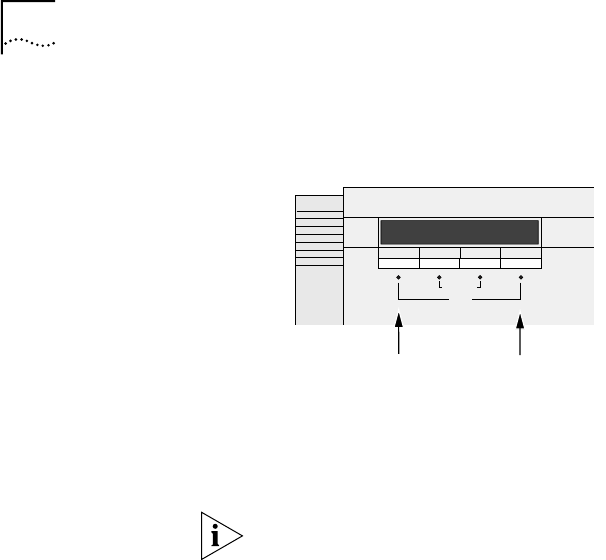
12 CHAPTER 2: INSTALLING SOFTWARE AND BOOTING A NETBUILDER II SYSTEM
3 Reboot the NETBuilder II bridge/router by pressing the two outer buttons on the
LCD control panel.
The system boots from the Enterprise OS software flash memory card in drive A.
4 Make a copy of the flash memory card in drive A by following the steps in the
previous procedure.
You will need to either obtain an additional flash memory card or reformat the
corrupted flash memory card. If you choose to reformat a corrupted flash memory
card, inspect the card to make sure that it is not damaged. Always keep the
original Enterprise OS software flash memory card in a safe place and protect it
from accidental damage.
Attention
Reset
Press Reset buttons to reboot


















