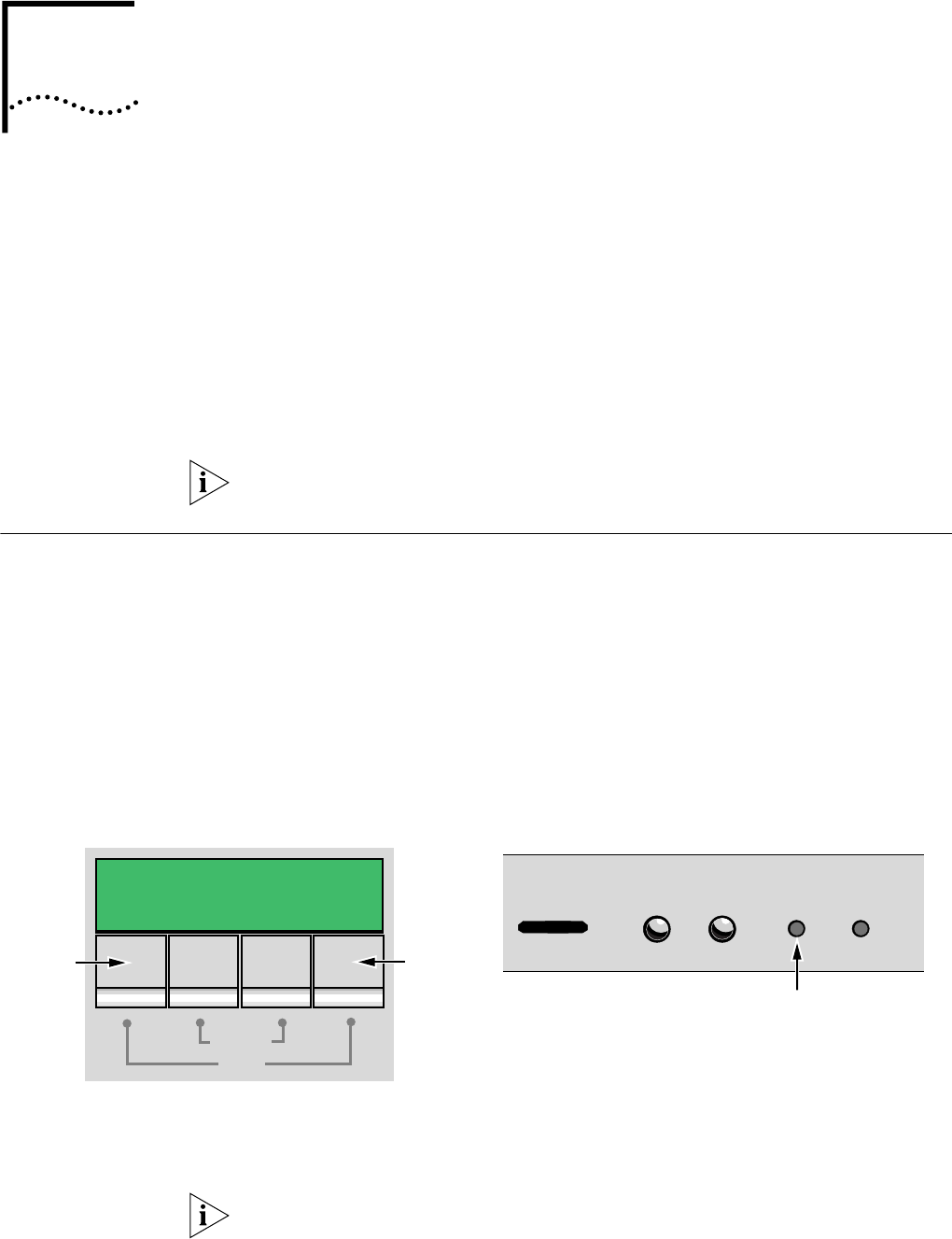
3
CHANGING THE BOOT SOURCE
This chapter describes how to change the primary boot source on a bridge/router or
tunnel switch.
The Enterprise OS software boot files for the main processor module are factory
shipped with a:/primary/boot.29k as the default primary boot source for NETBuilder
bridge/routers. If you have installed the Enterprise OS software flash memory card
into drive A, and you want to keep the default boot source, go to Chapter 4.
If you want to adjust system configuration settings, see the SysconF appendix in
Reference for Enterprise OS Software for instructions.
3Com recommends that you initially use the ReBoot command to boot the
bridge/router or tunnel switch. If this command fails, use the BT command.
Using the Boot
Command
The Boot Monitor utility Boot (BT) command allows you to reboot or to override the
default boot path. The BT command is useful if the boot path has a typing error or
if you have a malfunctioning drive. If you enter a new boot path, the Primary Boot
Source parameter is updated to reflect the new path.
To reboot the NETBuilder II bridge/router (or tunnel switch) using the Boot Monitor
utility Boot command, follow these steps:
1 Reset the system in one of two ways. Either press the two outer buttons on the LCD
control panel on the front of the NETBuilder chassis, or press the reset button on
the main processor module.
The console displays the following startup message:
Do you want to enter the boot monitor? (y/n)
Entering Y within five seconds enters the boot monitor. If you enter N or enter
nothing, the NETBuilder II system begins booting the software.
Attention
Reset
LCD control panel buttons on front panel
of a NETBuilder II bridge/router
Main processor module
Reset button
Reset
Reset
PACKET
FORWARD
POWER/
FAULT
RESET ATTENTION
4321
STATUS
Push both reset buttons simultaneously


















