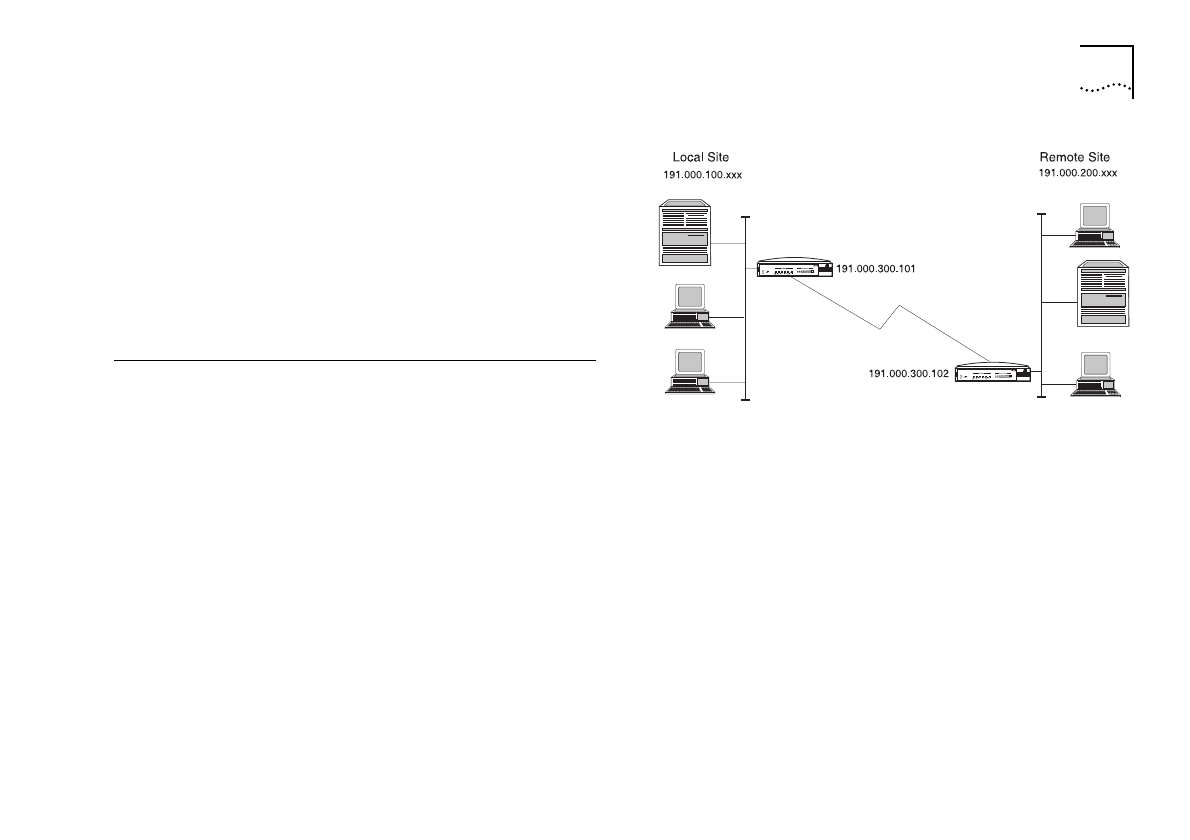
Numbered and Unnumbered Links
A-15
Admin. Contact:
Nakayama, Masaya (MN89)
Telephone:
+81 3 3812 211 ext2720
e-mail:
nakayama@nic.ad.jp
Technical Contact:
Conrad, David (DC296)
Telephone:
81 3 3580 3781 or 3580
Fax:
81 3 3580 3782
e-mail:
davidc@apnic.net
Numbered and Unnumbered Links
When routing and using the OfficeConnect
Remote’s FastConnect protocol over ISDN or serial
WAN links as opposed to PPP, you have the option of
using numbered or unnumbered links.
A numbered link requires a valid IP address to be
configured for both ports connected to each end of
the link. The IP address used must be for a different
subnet or network than that used by either LAN at
each end of the link. An example is shown in
Figure
A-6
. In this example, the Local Site uses the network
address 191.000.100.xxx on its LAN. The remote site
uses the network address 191.000.200 on its LAN and
the link uses 191.000.300.
Figure A-6
Example of a Numbered Link
By default the WAN port and ISDN port have an IP
address of 10.0.0.1. This is set to allow remote Telnet
connections to the unit to enable configuration but
must be changed when configuring the unit to allow
correct operation. If you use the
Quick Configuration
(
QC
) option to configure the unit to operate over
ISDN, the Port IP Address is set to unnumbered.
In most instances you should use unnumbered links.
This is easier to configure and does not use network
addresses which may be in short supply.
Rc.bk : RCAPPA.FRM Page 15 Thursday, July 10, 1997 9:53 AM


















