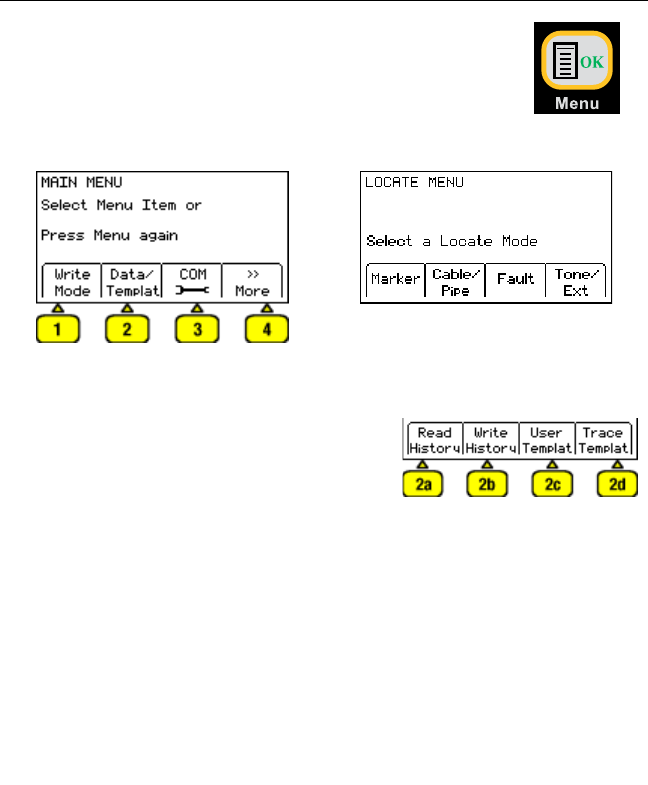
14 78-9000-0192-2 Rev C
[12] Battery Icon: Indicates battery level.
[13] Speaker Volume Control: Adjusts the volume of the receiver (off, low, medium,
high, and xpnd).
[14] Soft Key Commands: Definitions for each of the four soft key functions.
[15] External Jack: Port to connect cables from external devices such as the earth
contact frame (A-Frame), a second 3M
™
Dyna-Coupler or a toning coil.
[16] Serial Port: RS232 port to connect the receiver to a PC via serial cable or USB-to-
Serial Adapter cable.
[17] Earphone Jack: Will fit standard 1/8 inch (3.175 mm) mini-jack mono earphone
plug (not included).
4. Menu Displays
A. Main Menu/Locate Menu
When the Menu/OK [5] button is pressed, the display will toggle
between the MAIN MENU display and LOCATE MENU display.
The function appears on the display above each soft key [SK].
MAIN MENU Display LOCATE MENU Display
1. Write Mode: System used to write information to 3M
™
iD Markers
2. Data/Template: Displays marker history and
template creation/selection displays:
a. Read History – 100 memory locations for
Read 3M
™
iD Markers
b. Write History – 100 memory locations for
written 3M
™
iD Markers
c. User Templates – Create and edit iD
templates for 3M
™
iD Markers (max =32)
d. Trace Templates – Create and edit
templates used to identify path (max = 5)


















