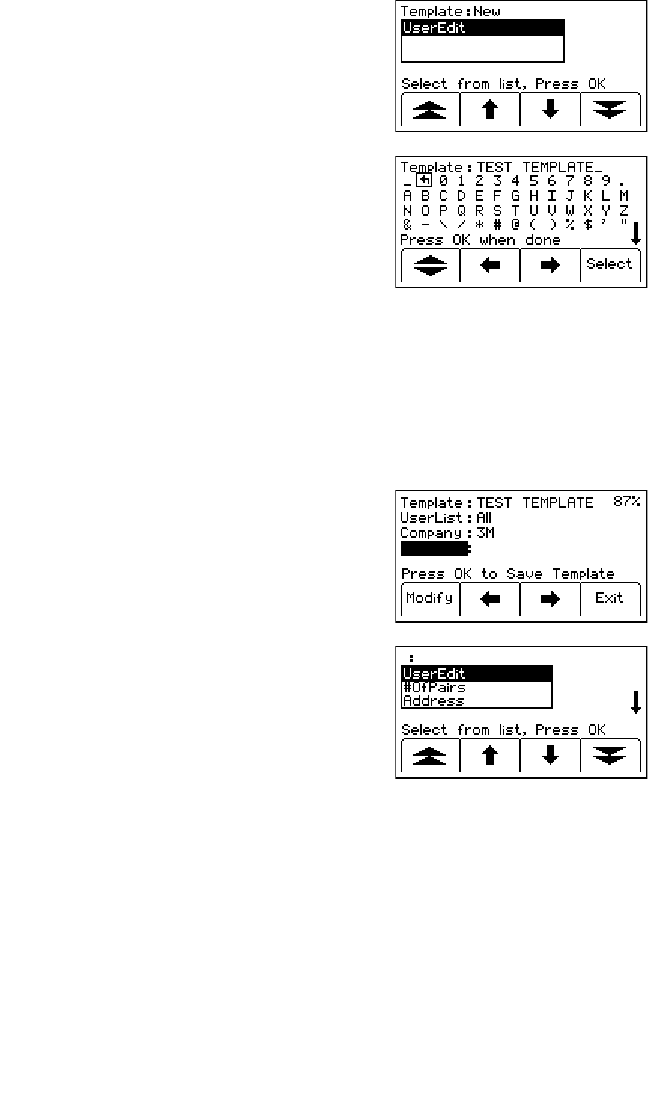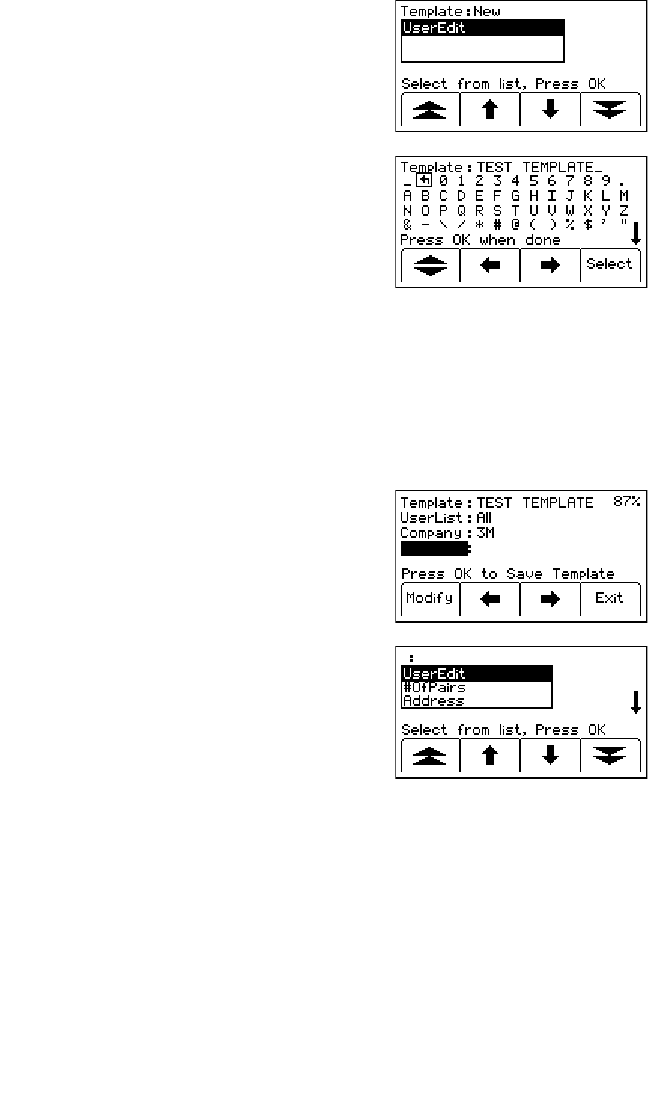
78-9000-0192-2 Rev C 47
Step 5. Select User/Edit.
Step 6. Press Menu/OK [5].
Step 7. Move the boxed cursor by pressing the left/
right arrows [SK], or up/down arrow [SK],
to move the cursor up or down.
Step 8. Press Select [SK] to enter the alphanumeric
character.
Step 9. Entry will appear at the top of the display.
Step 10. Press Menu/OK [5] when entry is complete.
Step 11. Press Menu/OK [5] to save or Exit [SK] to
cancel.
Note: To clear the previous field entry, select
the ‘back arrow’ with the cursor and delete the
previous entry.
Step 12. Navigate through the fields by pressing the
left/right arrows [SK].
Step 13. Press Modify [SK] to populate the
highlighted field.
Step 14. When modifying the Labels (left hand side
of template information) there are three
options for editing that are presented:
a. UserEdit
b. Choosing one of the common
(compressed) terms from the available
list of terms.
c. Del Row (delete row)