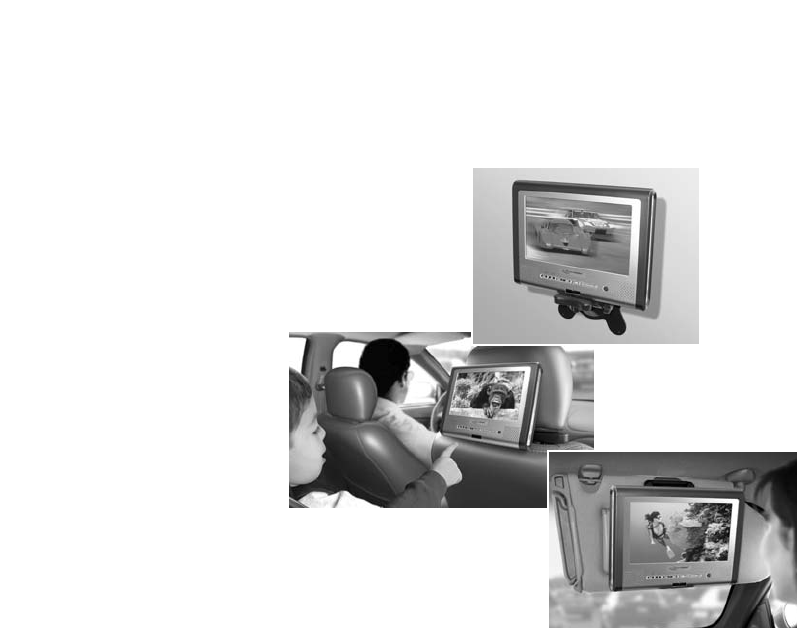
(only for VCDs with playback control).
6. ZOOM button
Press to zoom in on a image .
(See pages 45 and 48)
7. NUMBER buttons
Press these buttons while pressing
the SHIFT button to input numbers.
(For example: when conducting a
time-based search.)
8. REPEAT button
Press to play titles, chapters or
tracks repeatedly.
9. A-B REPEAT button
Press this button during playback to
set “in” and out” points for repeat
playback of a segment. (See page
44)
10. SHIFT button
Some of the buttons on the Remote
Controller have both a function mode
and a numerical mode. For example,
the MENU button is also the “1” but-
ton. These buttons can be used to
input numbers for certain tasks, such
as time-based searches.
The SHIFT button is used to toggle
these buttons between function mode
and numerical mode. When you press
the SHIFT button, the current mode
will appear on screen as “Function” or
“Number.” To change mode, press the
SHIFT button again.
11. OPEN button
Press to open the disc tray.
12. SUBTITLE button
Press to change subtitle language
(only works if subtitles are available).
13. OSD (On-Screen Display) button
• Press once to display time elapsed
and time remaining during playback. If
the Player is running off of the Battery
Pack, when OSD is pressed, the
Battery Level Indicator will also
appear.
• Press again to display further disc
information.
• Press again to turn off OSD.
MOUNTING OPTIONS
MOUNTING THE PLAYER ON A WALL OR
IN YOUR CAR USING THE OPTIONAL
MOUNTING KITS
One of the most versatile features of
the AWEGO is the ability to mount the
Player in your car or on a wall using
one of the sturdy, optional Mounting
Kits, available for purchase directly
from AcomData.
AcomData offers
three mounting kits:
1. Wall
Mounting Kit
2. Headrest
Mounting Kit
3. Sun Visor
Mounting Kit
See page 63 for ordering
information.
50 15
1
2
3


















