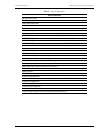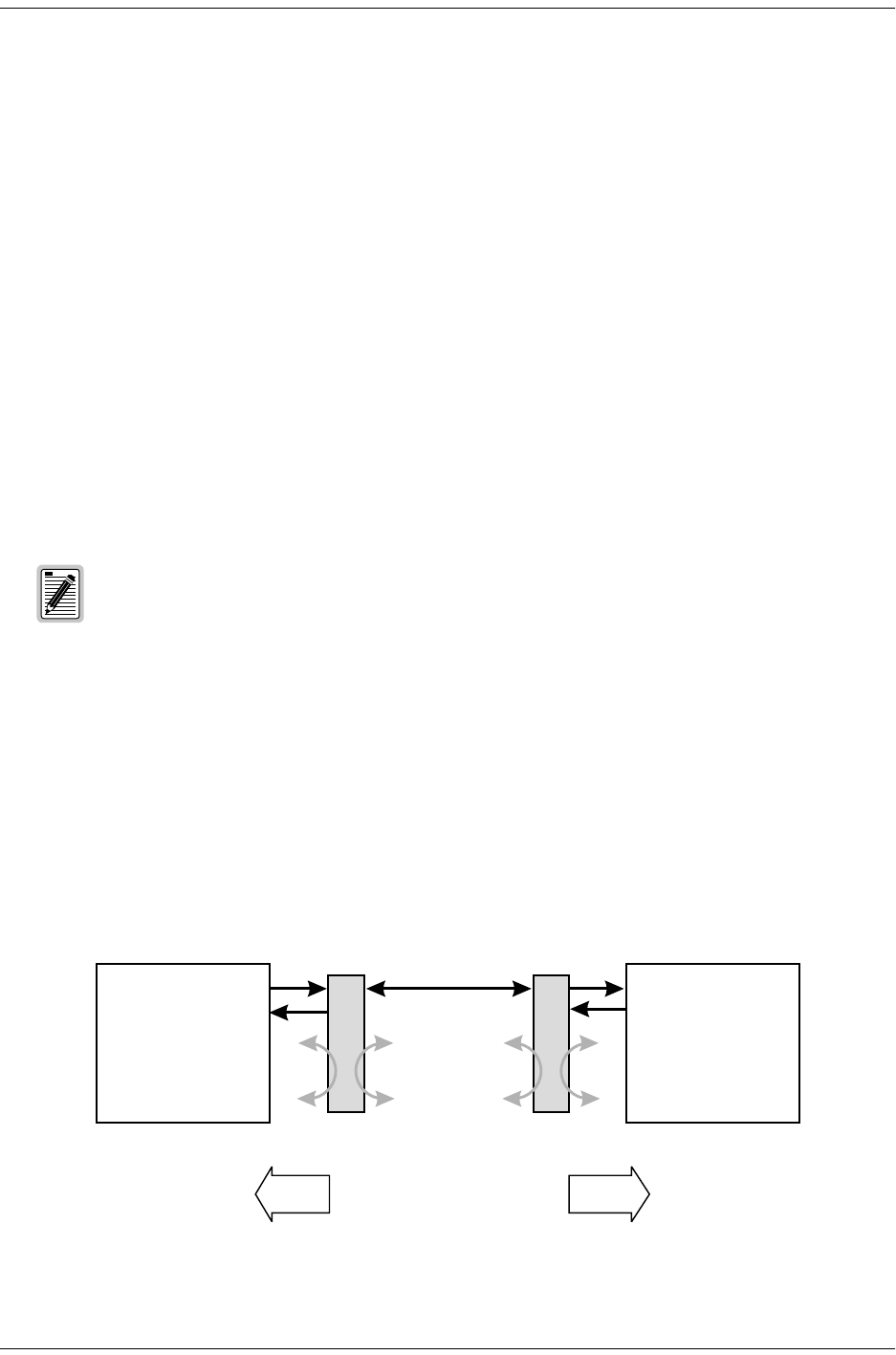
Loopback Operation 152-402-145-02, Issue 2
24 June 16, 2000 H2TU-R-402
LOOPBACK OPERATION
HiGain HDSL2 has a family of loopback options for analyzing circuit functionality. The loopback signal is
transmitted and returned to the sending device for comparison. This allows you to verify the integrity of the
HDSL2 channels to the H2TU-C, the H2TU-C DSX-1 interface, and the DS1 channels to the customer. Loopback
options include:
• Generic Loopback (GNLB) options, including the SmartJack (SMJK) option (see Table 10 on page 25)
• Special Loopback (SPLB) options (see “Special Loopback Commands” on page 26) and the following
command tables:
– Addressable Repeater Loopback command: A2LB (see Table 11 on page 28)
– Addressable Repeater Loopback commands: A3LB, A4LB (see Table 12 on page 30)
Loopbacks can be initiated by:
• Selecting the loopback type using the MODE and SEL buttons on the H2TU-C front panel
• Selecting the NREM-CLOC dual loopback using the LBK button on the H2TU-R front panel
• Selecting the loopback type from the Monitor screen when connected to the H2TU-C or H2TU-R craft port
• Entering the loopback code into the test set connected to the craft port of the H2TU-C or H2TU-R
Generic Loopback Commands
The HiGain HDSL2 Generic Loopback (GNLB) commands allow you to use inband codes to loop up either
NLOC (4-in-7) or NREM (3-in-7) towards the network. In addition, these inband codes loop up CREM (6-in-7)
or CLOC (5-in-7) towards the customer. Either loopup condition can be terminated (looped down) with the 3-in-5,
SMJK loopdown code. All inband codes must be present for at least 5 seconds before the HiGain HDSL2 system
responds. TLOS is a logic loopback caused by loss of the DS1 input from the CI.
Figure 21 summarizes the available loopbacks in the system, and Table 10 on page 25 summarizes the HiGain
HDSL2 generic loopback commands. See “GNLB Test Procedures” on page 26 for the test procedures that apply
when using the GNLB mode.
Figure 21. Loopback Summary
The H2TU-R-402 List 4E performs a metallic loopback self test when looping up an NREM or
SMJK loopback.
HiGain HDSL2 supports multiple loopbacks, but a single loopback is the preferred method.
Network
Customer
Premises
Activate loopback using
one of the following:
• MODE/SEL pushbuttons
• MaintenanceTerminal
•Test Set
Activate loopback using
one of the following:
• LBK pushbutton
• MaintenanceTerminal
•Test Set
H2TU-C H2TU-R
NLOC
NREM
SMJK
TLOS
CREM CLOC