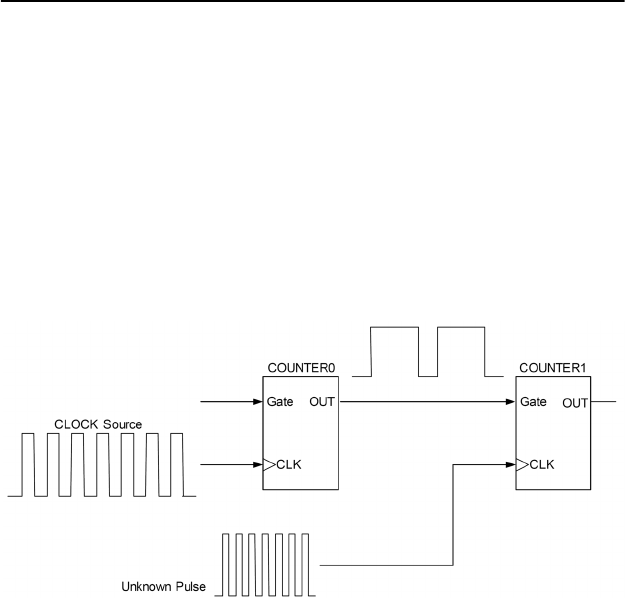
PCM-3780 User Manual 24
3.6 Frequency Measurement
3.6.1 Using Advantech 32-bit DLL Driver
This approach is for a high frequency signal.
Measuring pulse frequency is simple by using the Advantech 32-bit DLL
driver. Just connect the unknown single to
Gate and the pulse frequency
will be measured by the software.
3.6.2 Using Direct I/O
This approach is for a high frequency signal.
Figure 3.5: Frequency Measurement
It also takes two counters for frequency measurement. Counter 0 counts
the number of incoming standard source clock, while
Counter 1 counts
the number of incoming unknown signal clock pulses.
Connect the standard clock source to
Gate of Counter 0 and set Counter
0
to “Mode D”. The total time period can be measured by Counter 0
through the standard source clock (Multiply the number of incoming
pulses by their frequency). Also connect the unknown signal to
CLK of
Counter 1 and set Counter 1 to “Mode B”, and the frequency of the
unknown signal can be calculated by dividing the number of pulses by the
total time period.


















