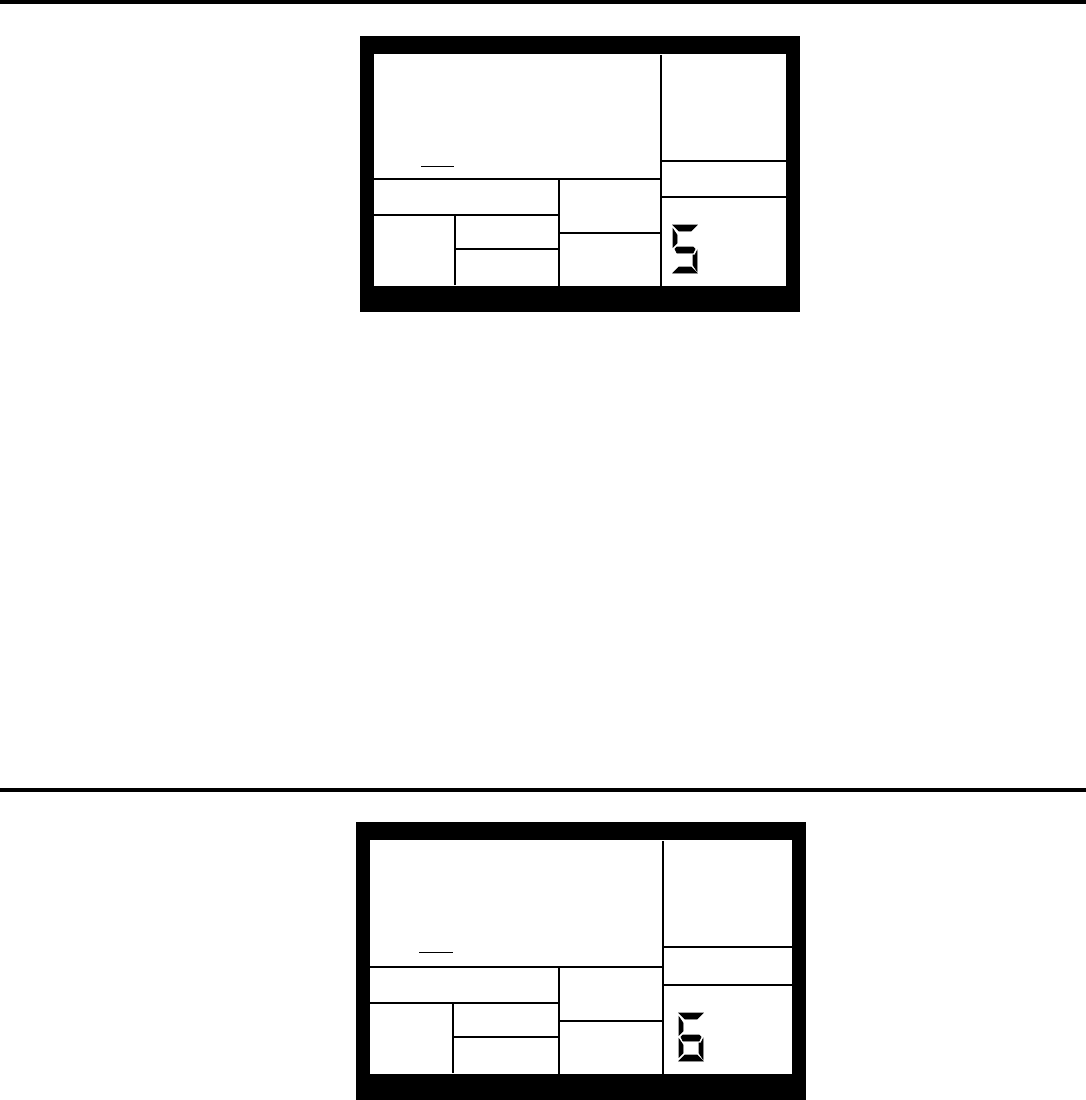
45
6.5 PAGE 5: ACCEPT EXTERNAL CLOCK DATA (CLOCK IN)
PAGE
CLOCK IN
ON
SETUP
MIDI
PERFORM
The display shows CLOCK IN. To have the SR-16 recognize clock (timing) messages
present at its MIDI input, use the INC/DEC buttons to select ON (if no clock messages are
present, the SR-16 will follow its internal clock tempo). Select OFF to have the SR-16 ignore
clock messages and follow its internal clock tempo regardless of what timing data appears at
the MIDI in.
When using the SR-16 as an expander module, set CLOCK IN to OFF so that timing signals
don't start playing a Pattern.
Background The SR-16 can have its tempo set by another device (this overrides the internal clock tempo) if:
• The external device (sequencer, drum machine, etc.) generates MIDI timing signals.
• These signals go from the external device's MIDI out to the SR-16's MIDI in.
• CLOCK IN is ON.
6.6 PAGE 6: SEND CLOCK DATA TO OTHER DEVICES (CLOCKOUT)
PAGE
CLOCKOUT
ON
SETUP
MIDI
PERFORM
The display shows CLOCKOUT. To have the SR-16 generate timing data at its MIDI out, use
the INC/DEC buttons to select ON. Select OFF to inhibit MIDI timing signals from appearing
at the MIDI out jack.
Background The SR-16 can generate timing signals to which other devices can synchronize if:


















