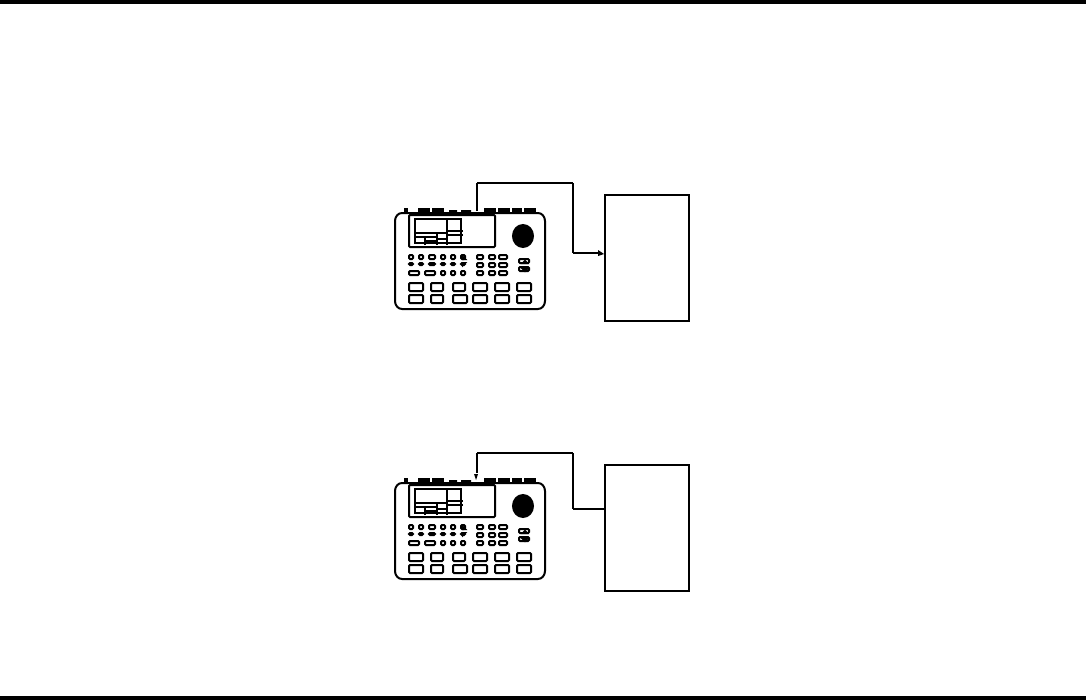
50
7.2 TAPE INTERFACE HOOKUP
To save to tape: Connect a mini phone plug cable (male-to-male) from the SR-16 tape
in/out to the recorder's tape in. If you are using a standard cassette recorder rather than a
data recorder, plug into the recorder's Aux or Line Level input. If your only option is to plug
into the microphone input, you may still be able to achieve satisfactory results.
Tape
Aux In
Tape Recorder
To verify a save, or load data from tape: Connect a mini phone plug cable (male-to-
male) from the recorder's speaker or line out to the SR-16's tape in/out.
Speaker Out
Tape
Tape Recorder
7.3 PAGE 1: SEND DATA AS MIDI TO A MIDI SYS EX STORAGE DEVICE (SEND
OUT MIDI?)
The display shows SEND OUT MIDI? To convert the SR-16's Pattern and Song
information into MIDI system exclusive data and send this data through the MIDI out, press
the PLAY button. The display will say SENDING MIDI… to confirm that data is being sent.
Typically, the MIDI out would connect to another SR-16's MIDI in or a system exclusive data
storage device such as the Alesis DataDisk. The SR-16 data can take up as much as 35K,
allowing it to be captured by most system exclusive storage devices.
After the transfer is complete, the SR-16 display reverts to either Song or Pattern mode
(whichever had been selected prior to saving).
Background The SR-16's memory contents can be sent out over MIDI like any other MIDI data. This data is
meaningful only to an SR-16 (different drum machines will ignore the data) but the data can be saved to a MIDI
system exclusive storage device, such as the Alesis DataDisk, a computer running System Exclusive storage
software, or a musical instrument capable of recording System Exclusive data (Yamaha SY77 and DX7IIFD,
Ensoniq EPS and VFX, Peavey DPM-3, etc.). This function also lets you send all Patterns, Songs, and Drum
Setups to another SR-16 without having to save to tape first.
The following describes how to save data to the Alesis DataDisk; other system exclusive storage devices work
similarly, but please refer to the owner's manual for your particular device to find out how to set it up to accept and
store MIDI data.
Saving to DataDisk


















