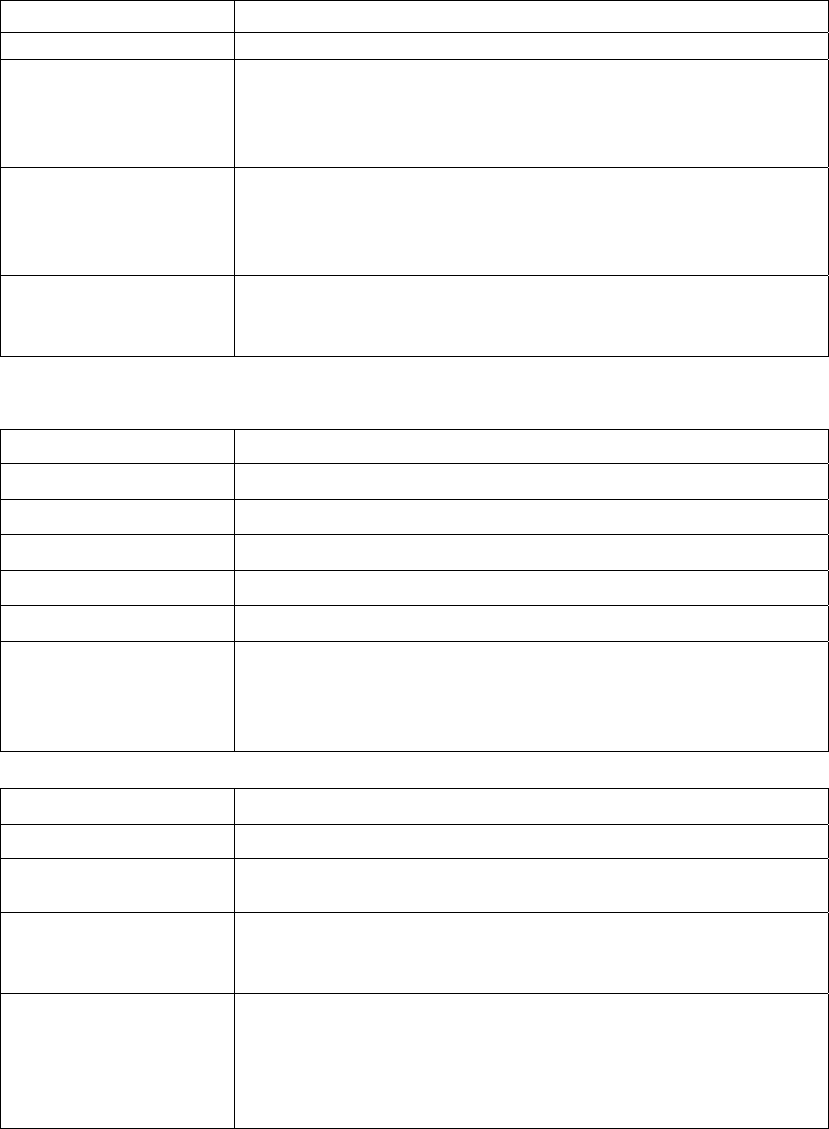
Appendix F Messages of Hard Disk and Disk
Configuration Status
Status Description for Hard Disk and Disk Configuration
Hard Disk
English Display Status Description
Ready The hard disk status is normal
No disk No disk currently
9 Disk tray is not installed or there is main board error.
Users can check disk tray. If there is main board
error, please contact QNAP customer service.
Invalid Indicates the disk does not have a record on NAS
9 The disk is used on NAS the first time, or the disk on
the same NAS model is used. Users can re-configure
disk volume.
R/W error Disk fails
9 When R/W error is shown, users should back up data
immediately and replace the failed disk.
Disk Configuration/ RAID Configuration
English Display Status Description
Initializing Initializing disk
Formatting Formatting disk
Creating Creating RAID configuration
Removing Removing RAID configuration
Rebuilding Rebuilding RAID configuration
Checking Error checking on hard disk or disk configuration in
process
9 NAS will check disk automatically if it is shut down
improperly
English Display Status Description
Ready The status of current disk or disk configuration is normal
Unmounted Hard disk is not installed or hard disk configuration is
not configured
Not Active RAID configuration is damaged and cannot be enabled
9 When this message is shown, users should back up
disk data immediately and replace the failed disk.
Uninitialized
Initialization fails
9 Single disk does not support hot swap. If the hard
disk is unplugged when NAS is turning on, disk
configuration will be damaged and will lead to data
loss.
111


















