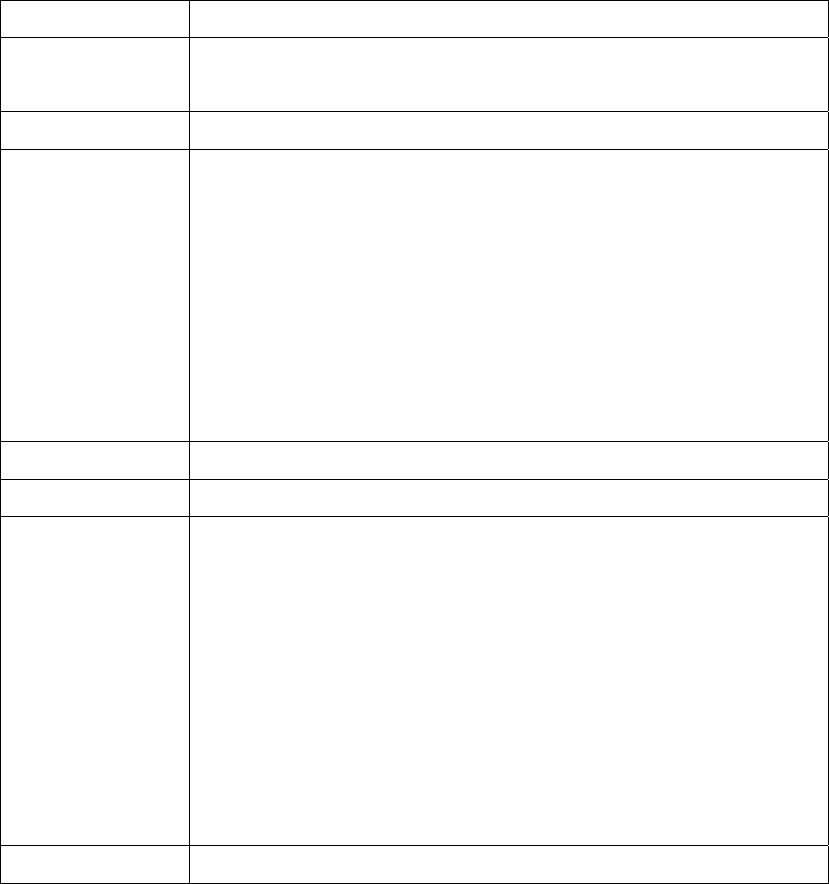
The description of the fields is as below:
Fields Description
Server Name Name of the network share under the protection of virus
scan agent
IP Address The IP address of the network share
Status Connection status of the host network share with the virus
scan agent:
• Disconnect: Not connected to the network
• Idle: Connection has been enabled but there is no file
transfer for three minutes or more.
• Ready: Connection has been enabled and ready to be
scanned
• --: User name and password have not been set up
Infected Number of infected files
Last Scan Time Date and time of the most recent virus scanning job
Result Scanning result:
OK: No files are infected
• Virus Found: Virus is found. The name of the infected
file(s) may not be displayed due to the scanning of other
files. Go to administration page to view the name and
location of the infected file(s).
• Access Denied: Access to the server is denied.
Authentication Failed: The login user ID is not authorized to
access the folder of the network share.
Path The file location on the network share
54


















