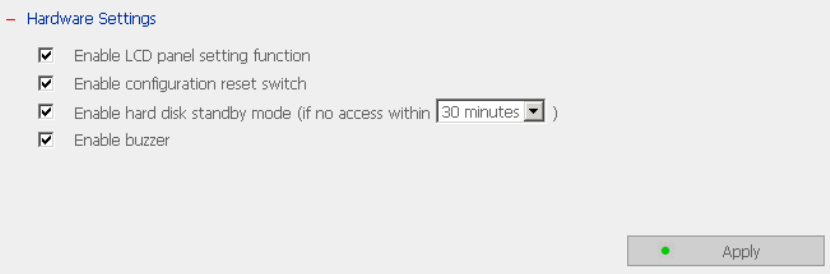
3.9.4 Hardware Settings
You can enable or disable the hardware functions of Disk On-line Server.
i. Enable LCD panel setting function
To enable users to configure TCP/IP settings via the LCD panel.
ii. Enable configuration reset switch
By enabling this option, you can press the reset button for a few seconds to
reset the administrator password and system settings to default.
iii. Enable hard disk standby mode
Set the minutes when there is no access to the server and the hard disk will
go to standby mode.
iv. Enable buzzer
When buzzer is enabled, an alert sound will be played in case of system error.
43


















