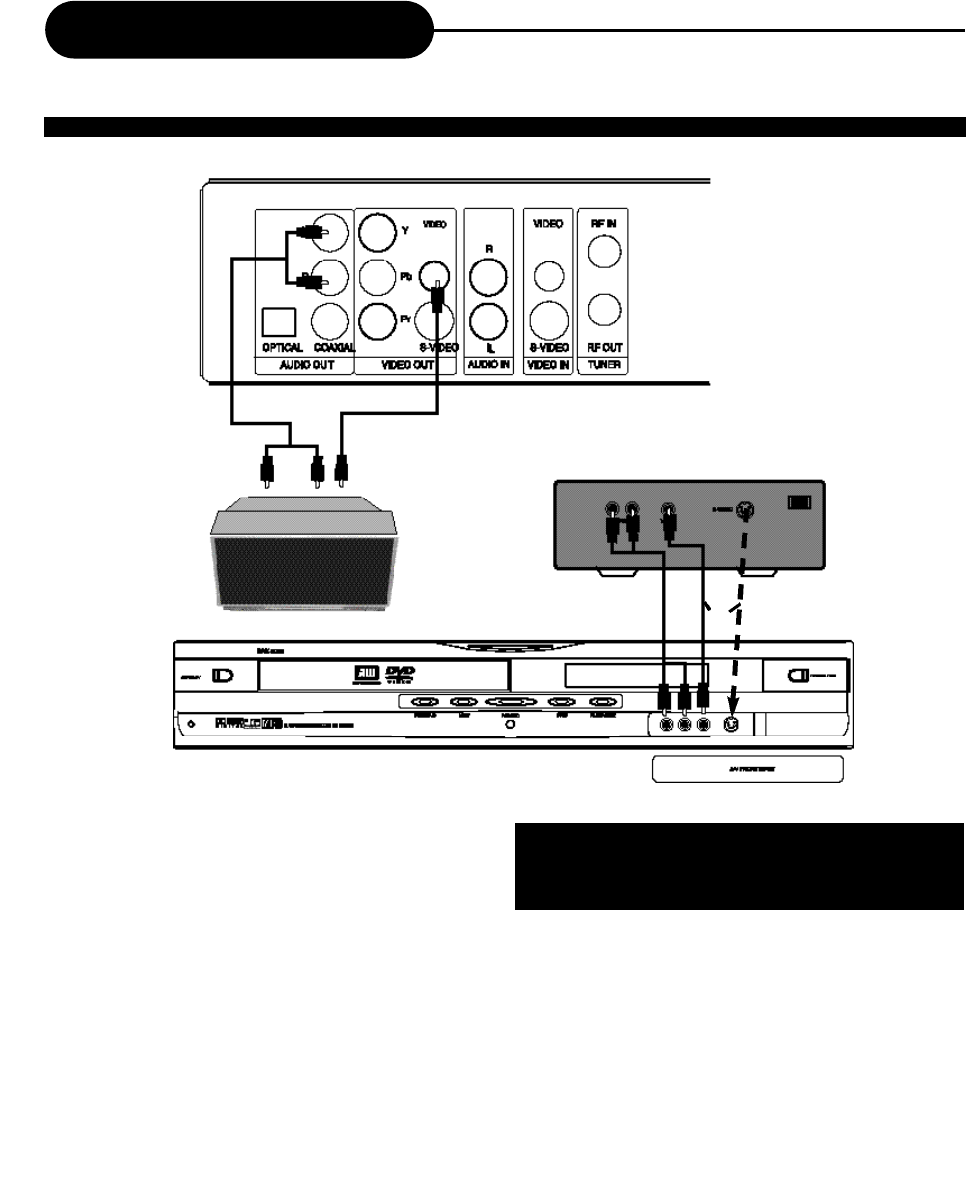
11
CONNECTION FOR AV SIGNAL (A/V FRONT INPUT)
EXTERNALSIGNAL AV
Video Out
Audio Out
Audio In
Video In
NOTE
• Refer to the manual of the connected system.
• Turn off the power and unplug both units before setting up any connections.
or
Connect your recorder with the S-Video cable, if the Signal
Source has an S-Video input. Do not connect the yellow
video cable if using the S-Video cable.
RECORDER FRONT
RECORDER REAR
Connection


















