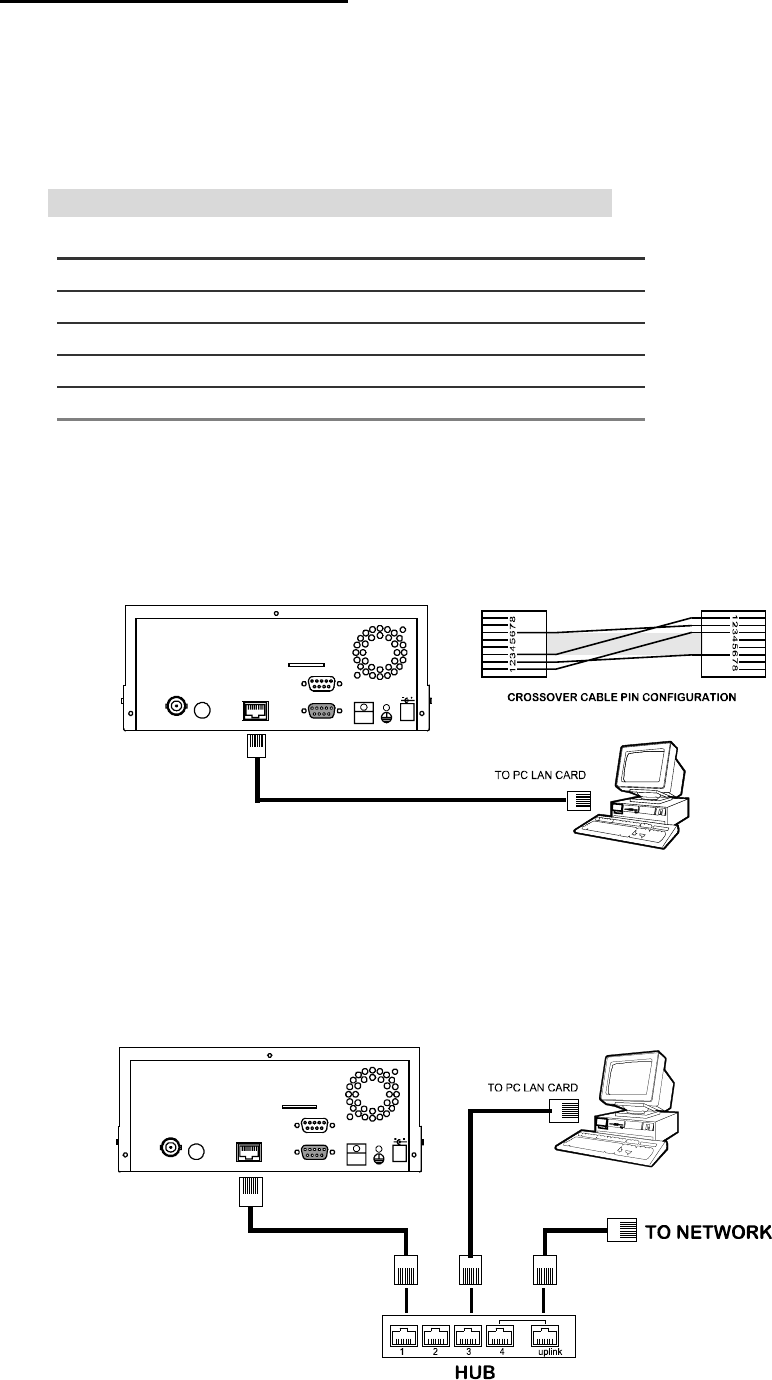
69
11. Network Configuration
11.1 Cable Connections
Please follow the instructions below to connect your NVR to a computer or a network and to choose a
proper RJ-45 cable configuration for connections.
Physical specification of RJ-45 cable for Ethernet
11.1.1 Connect to a computer
Use a crossover LAN cable to connect directly to a computer.
RJ-45
CROSSOVER CABLE
SD Card
RS-232
ALARM
DC12V
MONITOR AUDIO
ETHERNET
I/O
11.1.2 Connect to a LAN Hub (INTRANET)
The RJ-45 PIN configuration for connecting with a LAN Hub is shown below.
RJ-45
SD Card
RS-232
ALARM
DC12V
MONITOR AUDIO
ETHERNET
I/O
Wire Type Cat. 5
Connector Type RJ-45
Max. Cable Length 30 m
Hub Wiring Configuration Straight Through
PC Wiring Configuration Cross Over


















