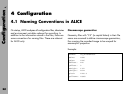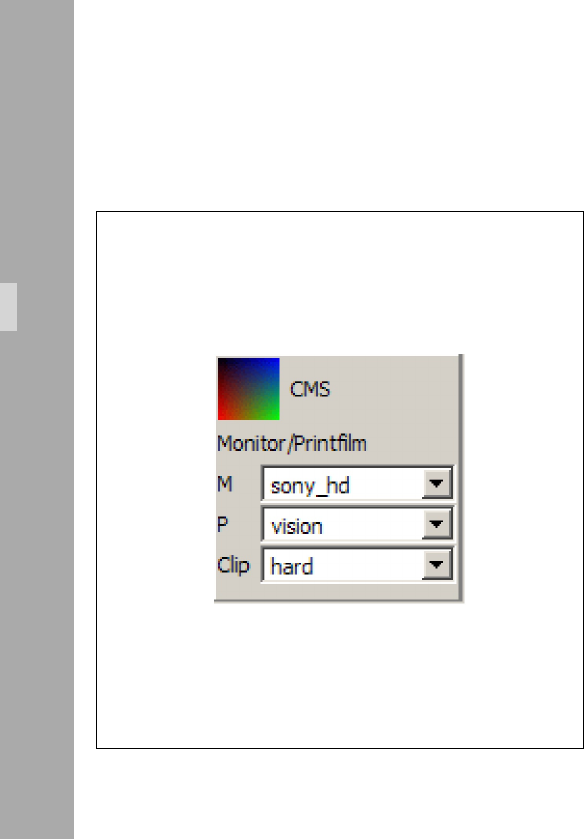
28
5 Color Management for Video Look
5.1 Operation from ALICE
5.1.1 Configuration of CMS node in ALICE
• Choose monitor profile ‘sony_hd‘ from the list
beside M
• Choose print film profile vision from the list beside P
• Choose soft clip parameter from the list beside clip
If you have your own ICC profiles, copy them into the
folder ‘c:\al\ipconfig\icc‘. After restarting ALICE
they will appear in the profile selection list beside M
and P.
Color Management
5.