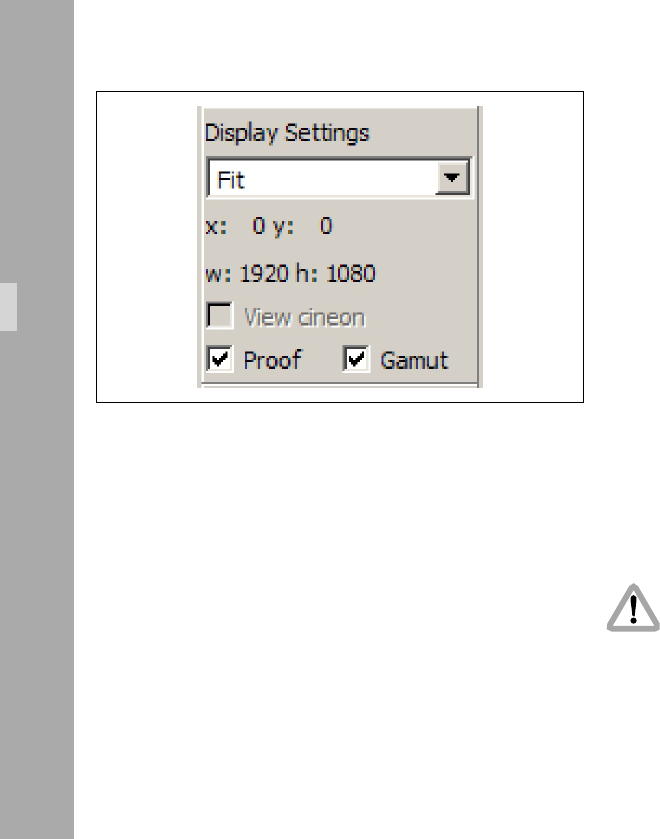
30
5.1.3 Display settings
Proof:
Since the color profiles directly generate cineon data,
judging the effect of the Color Management on the
screen can be difficult. Therefore, the proof mode
allows for simulating the appearance of the recorded
image on the workstation monitor.
• To use the proof-mode, an ICC profile for the monitor
has to be selected in preferences.
Color Management
5.1.3.
Note: It is also handy to select the HDTV monitor as
workstation monitor, regardless of the fact that
it is not a HD monitor, since this display allows
checking the effect of clipping out-of-gamut
colors easily by using the ‘C’ toggle key.
• Go to file-preferences-Color Management. Choose
workstation profile: ‘sony_hd.icm‘.
There it can be judged, if the loss of resolution in those
areas is acceptable, or not. If not, a soft clip can be
applied. Using a soft clip, it is recognizable, that more
colors are different to the original, but at the same time
more detail can be achieved in back.
Gamut:
The out-of-gamut colors can also be indicated separately, if
the gamut box is tocked. This will highlight the areas
which are out-of-gamut.
Be aware that in these areas clipping can occur.
These areas can be reduced by changing the soft clip
parameters. The way of highlighting can be modified in
the preferences-Color Management dialog. There the color


















