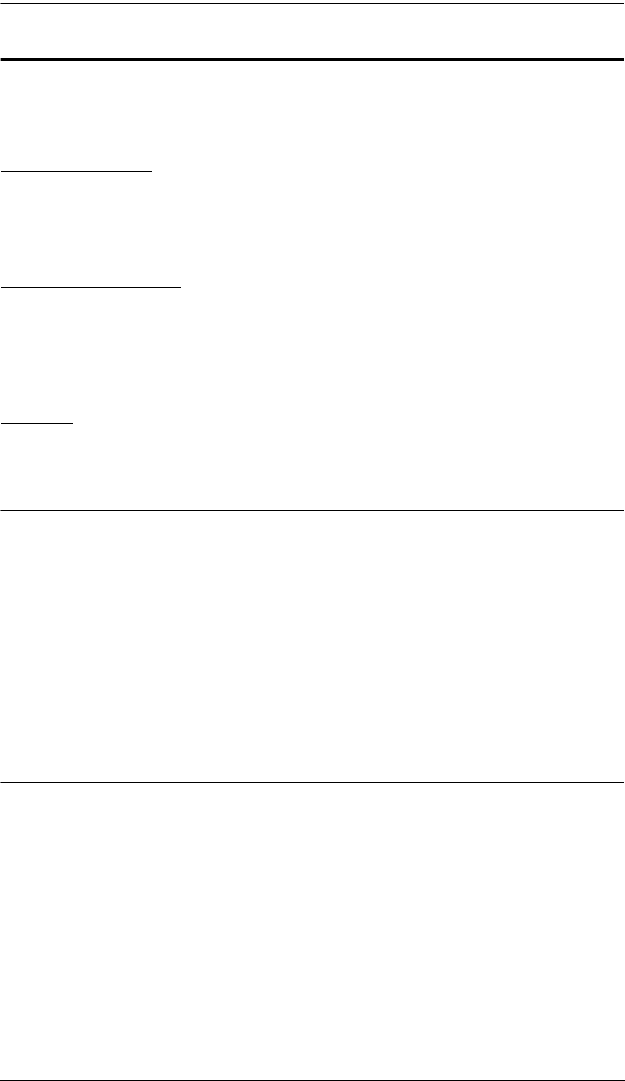
Chapter 1. Introduction
3
Requirements
The following equipment is required for a complete VS1814T / VS1818T
installation:
Source Device
The following equipment must be installed on any source of HDMI content:
HDMI output connector
Receiving Device
A local display device with an HDMI input connector
An HDMI Receiver (such as VE812R) with an RJ-45 port for each output
port you will be installing
Cables
Standard HDMI cables for the source device and local display device
Cat 5e cables for the HDMI Receivers
Note: 1. No cables are included in this package. We strongly recommend that
you purchase high-quality cables of appropriate lengths since this will
affect the quality of the audio and video display. Contact your dealer
to purchase the correct cable sets.
2. A DVI/HDMI adapter is required when connecting to a DVI source
or display device. If a DVI/HDMI adapter is used. audio is not
supported.
3. If you wish to utilize the VS1814T / VS1818T’s high-end serial
controller function, you will also need to purchase an appropriate RS-
232 cable. See Installing the RS-232 Controller, page 12.


















