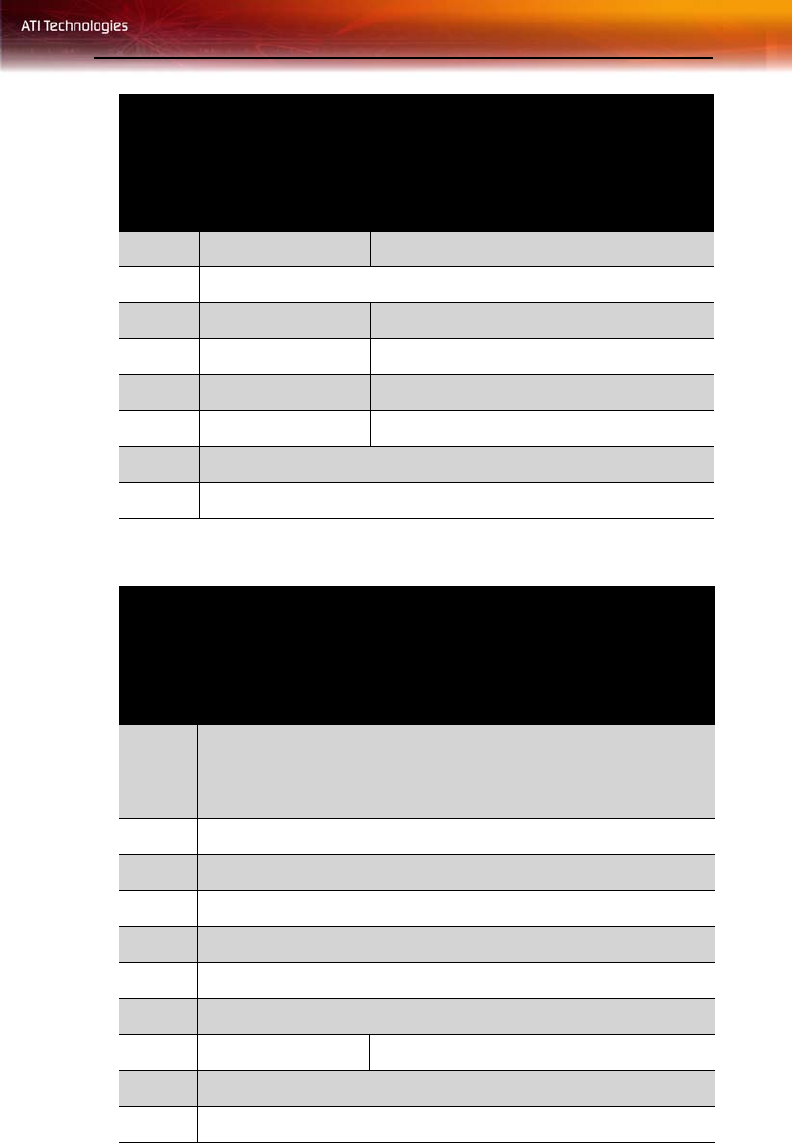
7
The table below shows the functions for the ATI Multimedia Center™ File
Player, CD Player, and for other Windows® multimedia applications.
23 Channel up/Down No action
24 Toggle audio mute
25 Fast-forward Fast-forward
26 Play Play
27 Exit Stop
28 Start Pause
29 Information details
30 Open Setup Menu
Remote Wonder™ Plus ATI Multimedia Center™ and
Windows® Functions
Butto
n
File Player CD Audio Windows®
1 Programmable buttons A - F. To program buttons, right-click the
Remote Wonder™ Plus icon in the system tray and choose
Properties from the shortcut menu or press a programmable button
and follow the onscreen instructions.
2 Start TV
3 Activate FM
4 Maximize/Restore the foreground window if possible.
5 Thumbpad controls cursor movement in all modes.
6 Left mouse button
7 Increase/Decrease volume
8 Rewind Skip to previous track*
9 No action
10 No action
Remote Wonder™ Plus ATI Multimedia Center™
Functions
Butto
n
TV DVD Video CD


















