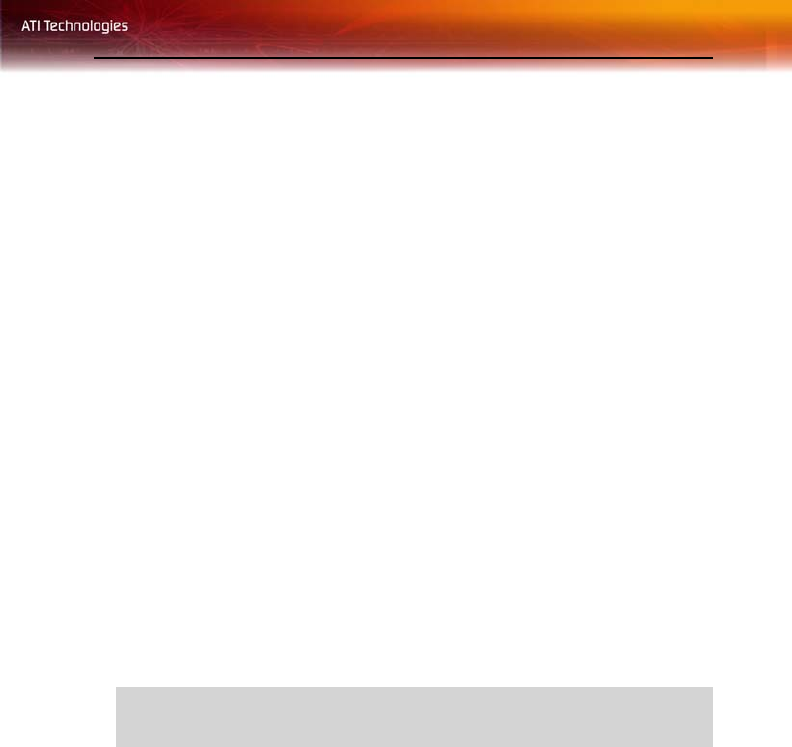
3
Installing the Remote Wonder™ Plus
Adding the Remote Wonder™ Plus to your system does not require any
special tools. To install the Remote Wonder™ Plus follow the instructions
below.
To install your Remote Wonder™ Plus
1 Open the battery container on the back of the Remote Wonder™ Plus
and insert two AAA batteries.
2 Insert the included ATI Installation CD into your CD-ROM drive.
3 Click the Remote Wonder™ icon on the ATI CD Install screen.
Follow the on-screen instructions, and then allow the computer to
restart.
4 Plug the remote receiver into any available USB port on your
computer. The Remote Wonder™ Plus icon will appear on the
Windows taskbar. Your Remote Wonder™ Plus is ready to use!
The Remote Wonder™ Plus operates at 433 MHz. The Remote Wonder™
Plus range depends upon the environment. For best results, the receiver
should be placed as far as possible from the computer’s case and monitor.
L
For optimum long-range performance, tilt the Remote
Wonder™ Plus up approximatley 30 degrees.


















