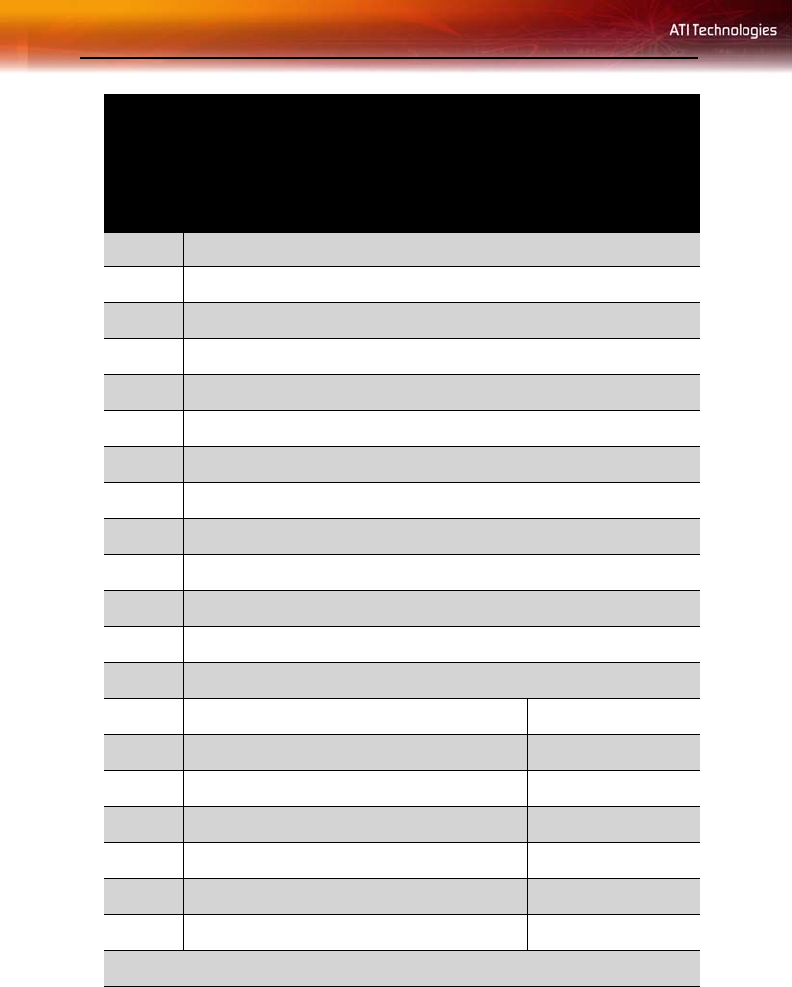
8 EazyLook™
EazyLook™
Designed to work with the Remote Wonder™ Plus in full-screen mode,
EazyLook™ displays large, on-screen information about remote control
functions when you watch ATI Multimedia Center™ TV, DVD, or File
11 Up/Down/Left/Right arrows
12 Enter
13 Number pad
14 No action
15 Display Help
16 Power off
17 No action
18 Start second TV channel
19 Start DVD
20 Drag (toggle holding down the left mouse button)
21 Right mouse button
22 Open Launchpad or Library
23 No action
24 Toggle audio mute Toggle audio mute*
25 Fast-forward Skip to next track*
26 Play Play*
27 Stop Stop*
28 Pause Pause*
29 Information details No action
30 Open Setup menu No action
*This function is supported by many Windows® applications.
Remote Wonder™ Plus ATI Multimedia Center™ and
Windows® Functions
Butto
n
File Player CD Audio Windows®


















