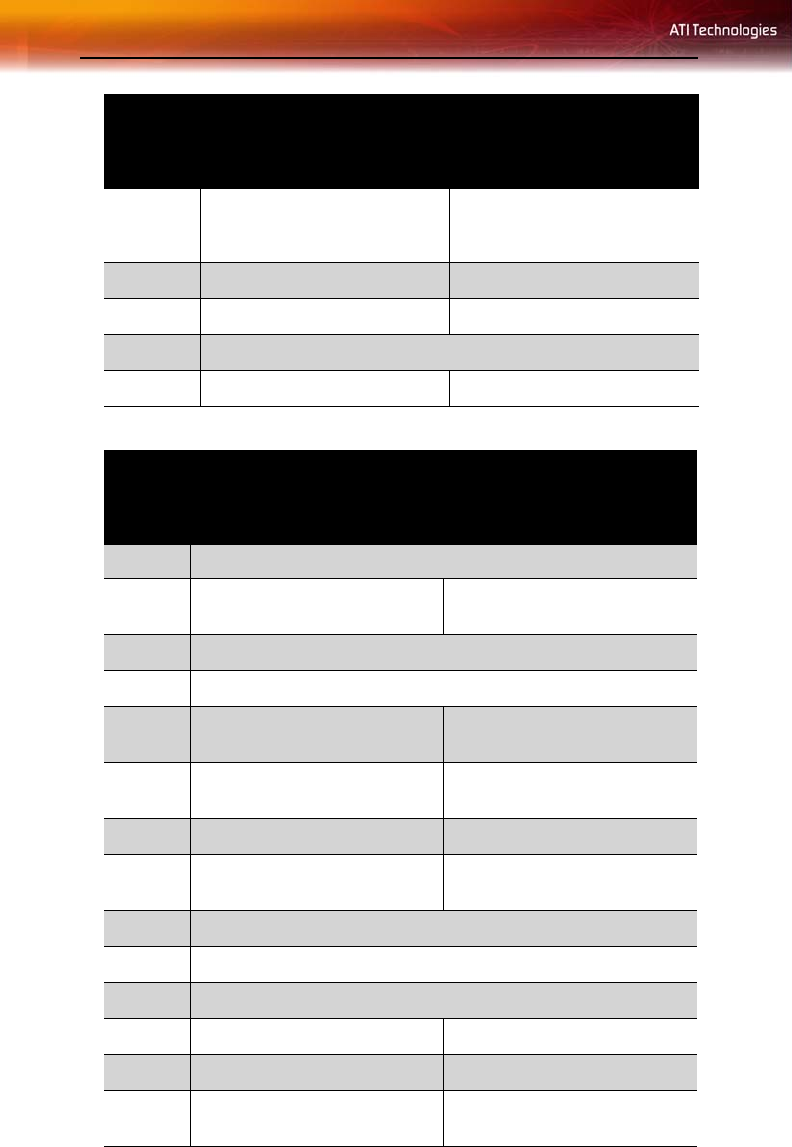
12 EazyLook™
26 Play in TV-on-Demand™ Play selected items (or
highlighted item if none is
selected)
27 Exit in TV-on-Demand™ Stop playback
28 Start in TV-on-Demand™ Pause playback
29 Information details
30 Adjust video controls No action
Remote Wonder™ Plus Functions in EAZYLOOK™ Mode
Button File Player Library
13 Number Pad
14 Display current Player settings
and media information
Cycle through sort options
15 Display EazyLook™ Help
16 Close ATI Multimedia Center™
17 Display current Player settings
and media information
Cycle through sort options
18 Close File Player, start second
TV
Close Library, start second TV
19 Close File Player, start TV Close Library, start TV
20 Capture still image from current
source
No action
21 No / Cancel
22 Open Library
23 No action
24 Toggle audio mute No action
25 Fast-forward No action
26 Start or resume playback. For
ATI VCR, can select speed
No action
Remote Wonder™ Plus Functions in EAZYLOOK™ Mode
Button TV DVD


















