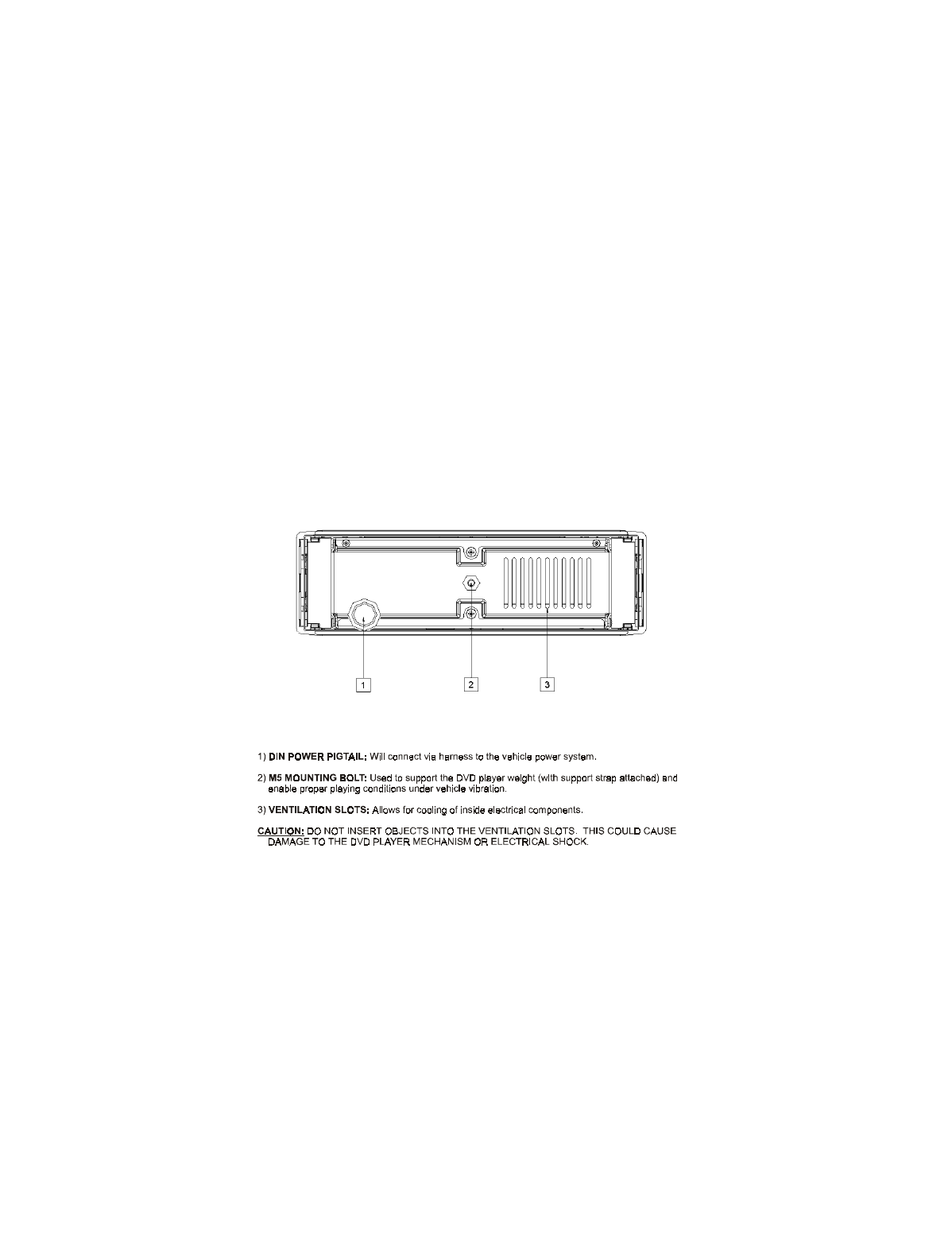
Rear Panel Connections:
Figure 4
9) Select this button to access the DVD menus. Titles and chapters may be included on the
DVD OSD menu along with Camera Angles, Spoken language, and Sub-title options. To remove the
OSD menu press the menu button again.
10) Pressing this button will stop play of the DVD disc.
11) Pressing this button will start play of the DVD disc.
12) Pressing this button will shift the play to the previous chapter.
13) Pressing this button will skip forward to the next chapter.
14) If pressed in the OSD menu mode this button will return you to the previous screen.
This works the same as the RETURN on the remote control.
15) f pressed, this button will temporarily stop play of the DVD on the frame of play you are
watching. Pressing this button again will step frame by frame. Pressing PLAY resumes play.
16) This eye picks up the IR signal from the remote. A blocked
“eye” will not allow the remote to function properly.
MENU:
STOP:
PLAY:
PREVIOUS / FAST REVERSE:
NEXT / FAST FORWARD:
GO BACK:
PAUSE: I
INFRARED SENSOR EYE:
8


















