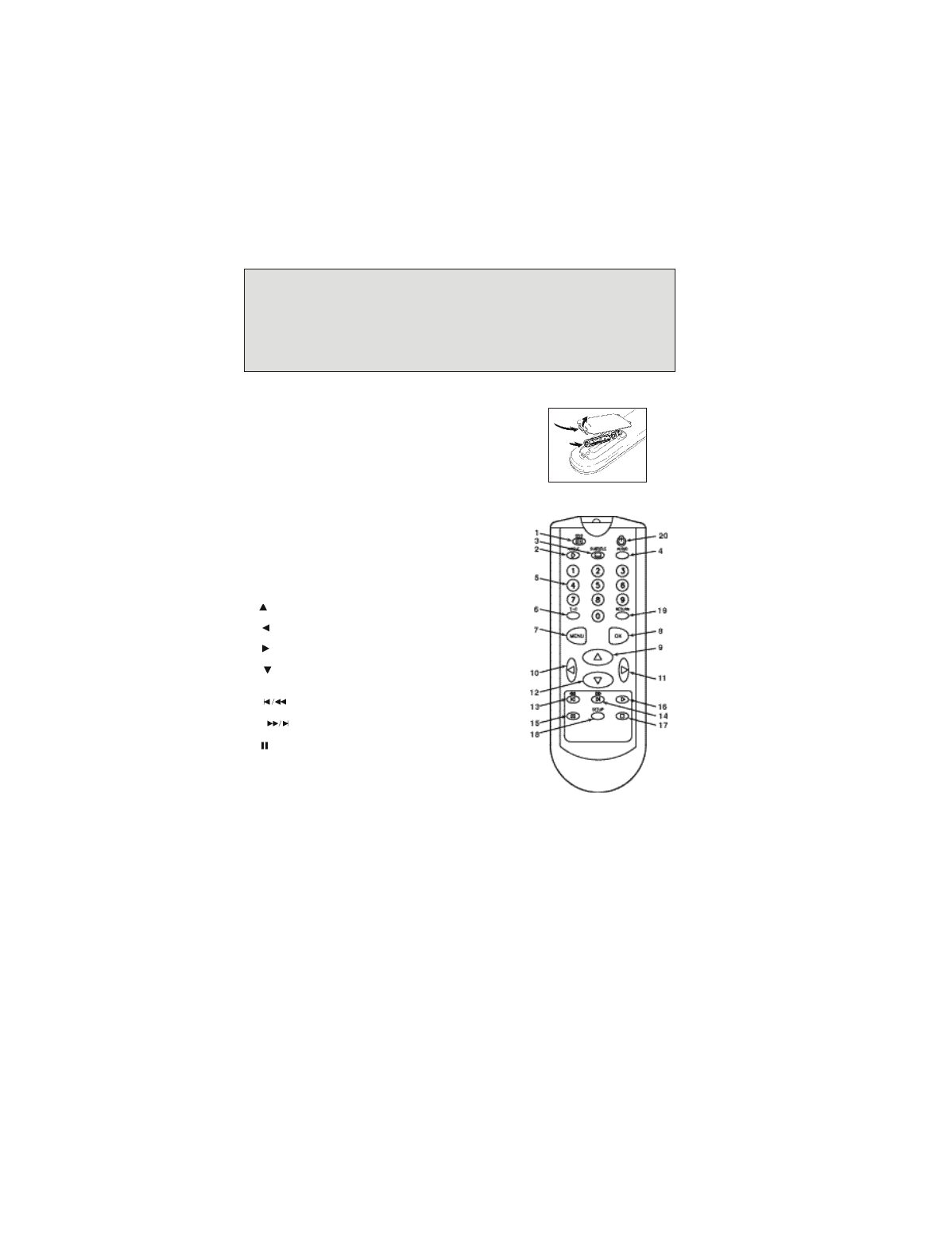
9
Loading the Batteries into the Infrared Remote Control
(Figure 5)
Open the battery compartment cover and insert two “AAA” (R03) batteries as indicated inside the
battery compartment. Note polarity. Close the cover.
Unless otherwise mentioned, all operations can be directly carried out with the
remote control. Always point the remote control directly at the DVD player, making sure there are
no obstructions in the path of the infrared beam. When there are corresponding keys on the front
panel, they can be used also.
CAUTION: DO NOT MIX OLD AND NEW BATTERIES. NEVER MIX DIFFERENT TYPES OF
BATTERIES (STANDARD, ALKALINE, AND SO ON).
OPERATION NOTE:
Stand-Alone DVD Remote Control Function
: (Figure 6)
1) (On Screen Display) This button turns the on
screen display on and off.
2) If the DVD disc contains sequences
recorded from different camera angles, pressing this
button causes the angle icon to appear and show
you the number of camera angles available and
allows you to change the angle if you wish.
3) This button controls the language
selector and allows you to choose whether subtitles
are able to be viewed or not.
4) This button allows you to select the language
you prefer from the menu.
5) These numeric keys allow you to directly enter
the highlighted menu chapter, or track selection.
6) This button is the mode selector for the Title /
Chapter.
7) Pressing this button will enable the user to
select the DVD defined menu.
8) Use this button to acknowledge the highlighted
menu selection.
9) : Use this icon to navigate through the menu
selections. In play mode will also pause play.
10) : Use this icon to navigate the menu selections.
In play mode this button will also fast reverse.
11) : Use this icon to navigate the menu selections.
In play mode this button will also fast forward 4X.
12) : Use this button to navigate the menu selections.
In play mode this button will also allow the DVD play
o be viewed in slow motion.
13) :Pressing this button will select the previous
chapter.
14
chapter.
15) : Pressing this button will pause the DVD play.
Pressing pause again will step through the sequence
frame by frame.
OSD:
ANGLE:
SUBTITLE:
AUDIO:
0-9:
T-C:
MENU:
OK:
) : Pressing this button will select the next
Figure 5
Figure 6


















