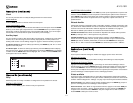AV1510D
17
Tuner Operation (continued)
Manual Tuning
Push the ENTER button (4) up or down to move the radio frequency number up or down one
step.
Scanning
Push the ENTER button (4) to the right to scan forward through strong stations in the current
band. Push the ENTER button to the left to scan backwards. The radio pauses for five seconds
at each strong station. Press the ENTER button to stop scanning and listen to the current
station.
Using Preset Stations
Six numbered preset buttons store and recall stations for each band. All six stored stations
(M1-M6) for the current band appear on the TFT screen.
Storing a Station
1. Select a band (if needed), then select a station.
2. Hold a preset button (9-14) for three seconds. The preset number appears in the LCD
panel.
Recalling a Station
1. Select a band (if needed).
2. Press a preset button (9-14) to select the corresponding stored station.
M1 M2 M3
M4 M5 M6
90.9MHz
90.1MHz
98.1MHz
106.1MHz
107.9MHz
87.5MHz
<STATUS>
MONO
MEM : No
VOL : 28
FM1
107.9MHz
TUNER
Operación del Sintonizador (continuado)
Sintonía Manual
Presione el botón ENTER (4) hacia arriba o hacia abajo para cambiar el número de la
frecuencia de la radio un paso.
Escaneo
Presione el botón ENTER (4) hacia la derecha para escanear hacia adelante las estaciones
potentes de la banda actual. Presione el botón ENTER hacia la izquierda para escanear hacia
atrás. La radio se detiene por cinco segundos en cada estación potente. Presione el botón
ENTER nuevamente para parar el recorrido de sintonía y quedar escuchando determinada
estación.
Utilizando Estaciones Preconfiguradas
Seis botones numerados almacenan y sintonizan estaciones preseleccionadas por cada
banda. Todas las seis estaciones almacenadas en cada banda (M1 a M6) aparecen en la
pantalla TFT.
Almacenando Estaciones
1. Seleccione una banda (si es necesario), luego seleccione una estación.
2. Presione el botón de preselección (9-14) por tres segundos. El botón de preselección
aparece en el panel LCD.
Sintonizando una Estación
1. Seleccione una banda (si es necesario).
2. Presione el botón de preselección (9-14) para seleccionar la estación almacenada
correspondiente.
Operation Tuner (continué)
Syntonisation manuelle
Appuyez sur le bouton ENTER (4) vers le haut ou vers le bas pour changer le numéro de
fréquence un pas vers le haut ou vers le bas.
Balayage
Poussez le bouton ENTER à la droite pour balayer à travers les stations fortes dans la bande
courante. Poussez le bouton ENTER à gauche pour balayer en arrière. La radio fait une pause
pendant 5 secondes à chaque station forte. Appuyez sur le bouton ENTER pour arrêter le
balayage et écouter la station courante.
Utilisation des stations pré-réglées
Six boutons de pré-réglage numérotés emmagasine et rappellent les stations pour chaque
bande. Toutes les six stations emmagasinées (M1 - M6) pour la bande courante apparaisse
sur l'écran TFT.
Mise en mémoire d'une station
1. Sélectionnez une bande et puis sélectionnez une station.
2. Maintenez appuyé un bouton de pré-réglage (9-14) pendant trois secondes. Le numéro
de pré-réglage apparaît sur le panneau d'affichage à cristaux liquides.
Rappel d'une station
1. Sélectionnez une bande (s'il le faut).
2. Appuyez sur un bouton de pré-réglage (9-14) pour sélectionnez la station mise en
mémoire correspondante.