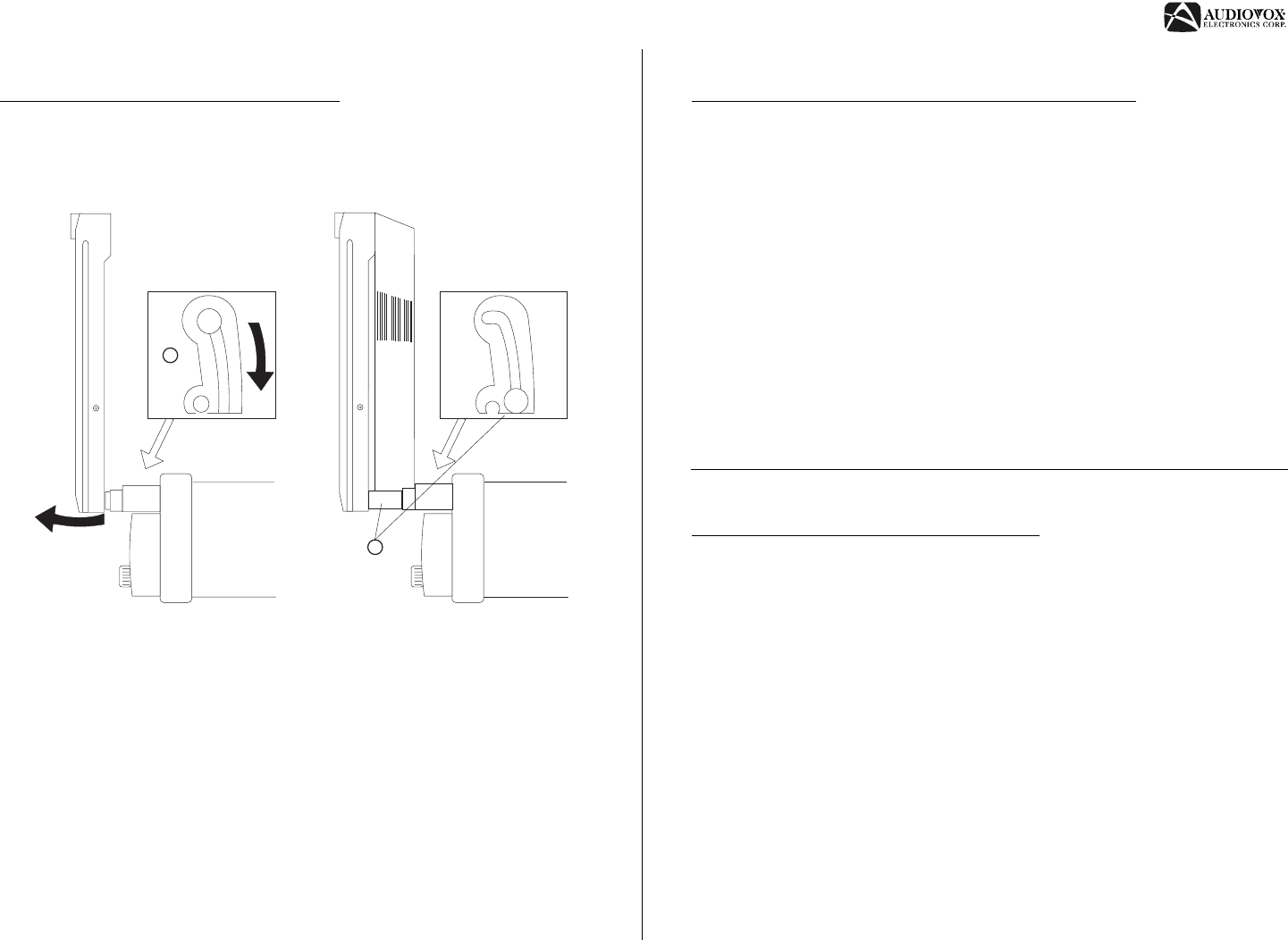
AV1510D
25
DVD Player Operation (continued)
Manually Adjusting the Angle From Left to Right
To manually adjust the left/right angle of the TFT screen, follow these steps:
1. Make sure the TFT screen in “Out”. Press the IN/OUT button (22) if necessary.
2. Locate the extender mechanism behind the screen.
3. Firmly grasp both sides of the screen near the bottom.
4. Gently pull on either the left or right side until the extender mechanism becomes fully
extended.
Switching to DVD Mode
Press the MODE button (6) to move through the available modes in the following sequence:
FM1, CD, AV1, and AV2. Stop on “DVD” to access DVD mode.
To access DVD mode through the menu, press the OSD (23) button to display the on-screen
menu. Press the ENTER button to select “Source”. “Tuner” will become highlighted in red.
Push the ENTER button (4) down to highlight “DVD”, and then press ENTER. Push the
ENTER button to the right to return to the <MENU>.
2
4
Extender Mechanism
Extender Mechanism
- Fully Extended
- Closed
Mecanismo de
Mecanismo de Extensión
Completamente Extendido
Extensión Cerrado
Mécanisme d'extension
Fermé
Mécanisme d'extension
complètement étendu
Operación del Equipo de DVD (continuado)
Ajustando Manualmente el Ángulo Desde Izquierda a Derecha
Para ajustar el ángulo izquierda o derecha de la pantalla TFT, siga los siguientes pasos:
1. Asegúrese que la pantalla TFT esté afuera en "Out". Presione el botón IN/OUT (22) si es
necesario.
2. Localice el mecanismo de extensión detrás de la pantalla.
3. Firmemente agarre ambos lados de la pantalla cerda de la parte baja.
4. Suavemente jale hacia la izquierda o derecha hasta que el mecanismo de extensión se
extienda completamente.
Cambio a Modo DVD
Presione el botón MODE (6) para moverse a través de los modos disponibles en la secuencia
siguiente: FM1, CD, AV1 y AV2. Deténgase en "DVD" para acceder al modo DVD.
Para acceder al modo DVD a través del menú, presione el botón OSD (23) para mostrar el
menú en pantalla. Presione el botón ENTER para seleccionar "Source" (fuente). "Tuner"
aparecerá marcado en rojo. Presione el botón ENTER (4) hacia abajo para marcar "DVD",
luego presione el botón ENTER. Presione el botón ENTER hacia la derecha para volver a
<MENU>.
Operation Platine DVD (continué)
Ajustement manuel de l'angle de droite à gauche
Suivez les instructions ci-dessous pour ajuster manuellement l'angle droite/gauche de l'écran
TFT.
1. Rassurez vous que l'écran TFT est Dehors. Appuyez sur le bouton IN/OUT (22) si
nécessaire.
2. Trouvez le mécanisme d'extension derrière l'écran.
3. Prenez les deux côtés de l'écran en bas.
4. Tirez doucement soit à gauche ou à droite jusqu'à ce que le mécanisme d'extension soit
complètement étendu.
Changer à la mode DVD
Appuyez sur le bouton MODE (6) pour vous déplacer à travers toutes les modes en séquence
suivante : FM1, CD, AV1, AV2. Arrêtez vous à DVD pour accéder à la mode DVD.
Pour accéder à la mode DVD par le menu, appuyez sur le bouton OSD (23) pour afficher le
menu sur l'écran. Appuyez sur le bouton ENTER pour sélectionner Source. " Tuner " sera
surligné en rouge. Poussez le bouton ENTER (4) en bas pour surligner DVD et puis appuyez
sur ENTER. Poussez le bouton ENTER à droite pour revenir au Menu.


















