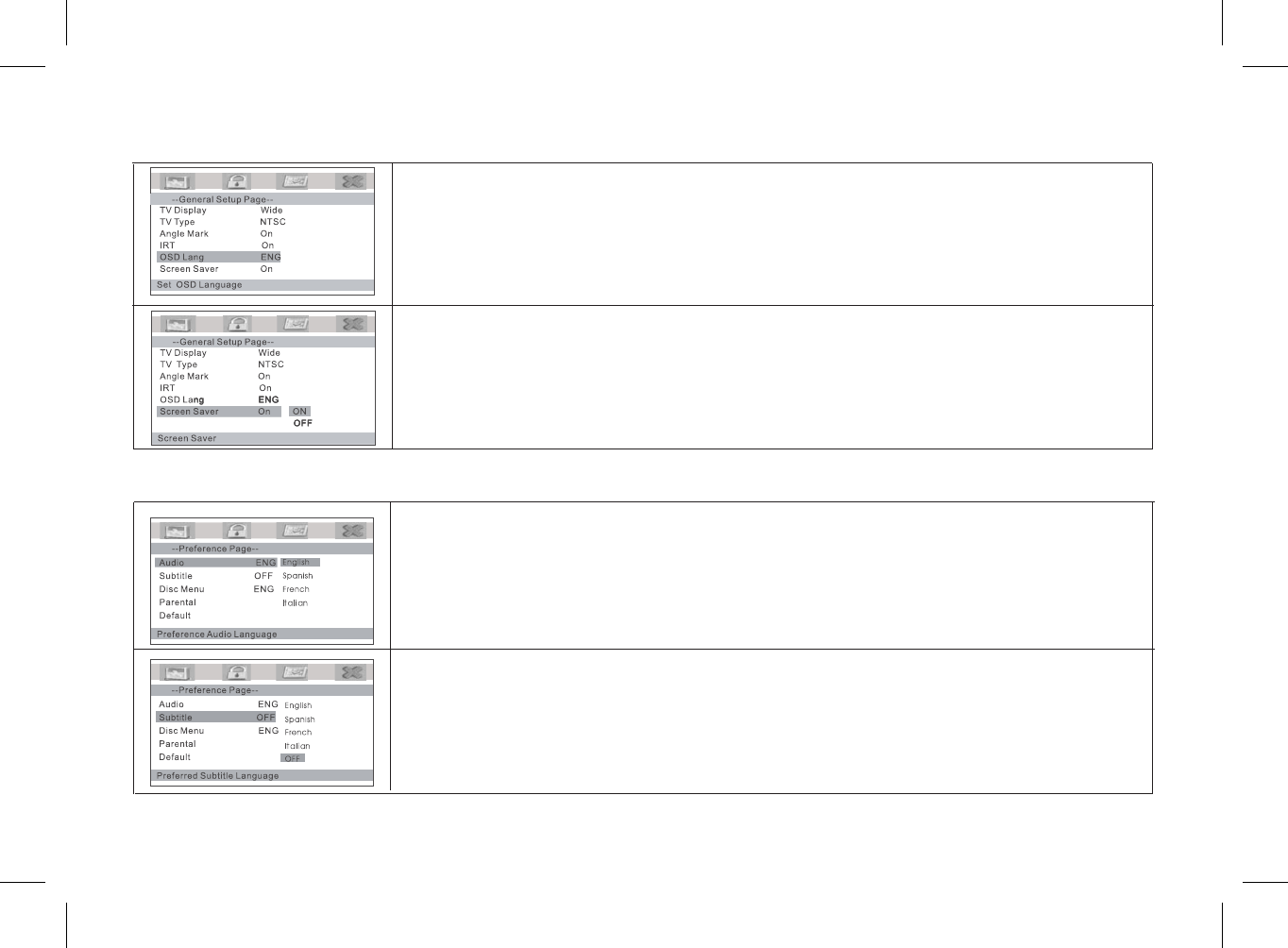
General Setup Page
OSD Language
This function allows you toset theOSD menulanguage.
Optional Settings: English, Spanish, French,Italian
The default setting is English.
Screen Saver
This function allows you toturn thescreen saveron oroff.
Optional Settings: On, Off
The default setting is On.
Note: The DVD player will enter screensaver modeif theunit isinactive forapproximately four
minutes.
Preference Page
Audio
This function allows an userto selectan audiolanguage forDVD playback.The audio language
depends on the information availableon eachdisc.
Optional Settings: English, Spanish, French,Italian.
The default setting is English.
Note You can alsochange theaudio languageduring playbackby pressingtheAudio button.:
Subtitles
This function allows you toselect thesubtitle languageto beshown onthe screen.The subtitle
language depends on the informationavailable oneach disc.
Optional Settings: English, Spanish, French,Italian, Off.
The default setting is Off.
Note: You can also change the subtitle languageduring playbackby pressing the Subtitle button.
14


















