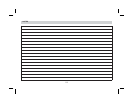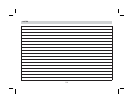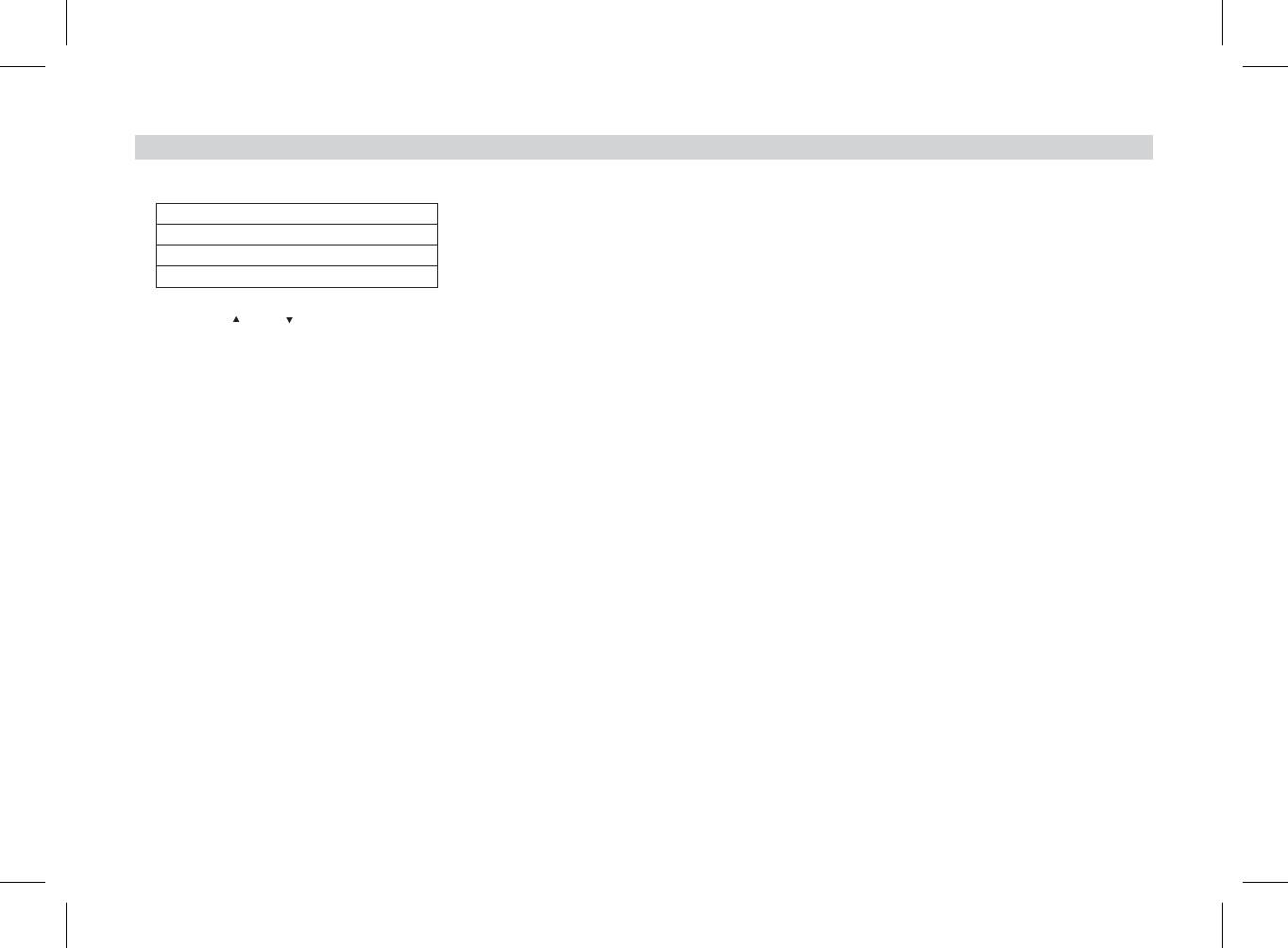
1. Press the “SOURCE” buttonon theunit orremote control.The following menu willappear onthe screen:
2. Press the “ ” or“ ” cursorbutton to choose an item.
3. Press the “OK” button.
If a disc is loadedinto theunit whenthe sourceis settoAV1, SDor USB,the unitwill automaticallyswitch thesource overto DVD.
Last Memory for the DVDmode: Ifthe unitis turnedoff and then on,and the DVD disc isnot removed,the unitwill playthe DVD
from the point it stoppedlast time.
At power OFF mode,
The unit will accept anaudio/video inputthrough the3 RCAjackslocated atthe baseof theunit. The audio/video devicecan bea
video game system, video cameraor otherinput device.
Note:AV1 sources are availableonly ifthey arepre-installed withyour videoproduct.
Insert a SD card (compatiblewith normalSD/MMC/MS) andplay thecontent.
Supported formats: MP3, JPEG,AVI, MPEG , etc.
Insert a USB device andplay thecontent.
Supported formats: MP3, JPEG,AVI, MPEG , etc.
DVD
AV1
SD
USB
ⅠⅡ
ⅠⅡ
the unit will turn onautomatically whena discis inserted.
SOURCE FEATURES
DVD
AV1
SD
USB
18