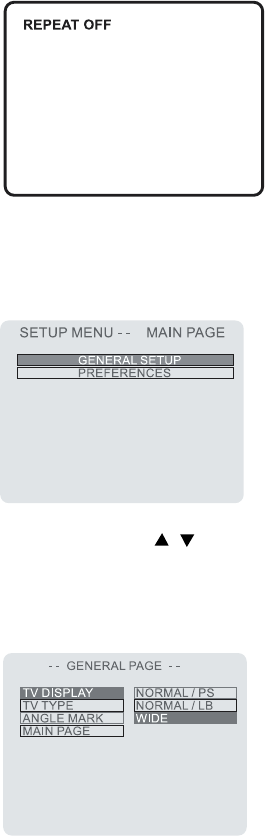
c. During playback press REPEAT the 3rd time to cancel the
repeat play and resume normal playback. The repeat display will disap-
pear automatically in about 3 seconds.
4. Setup (The contents vary from disc-to-disc.)
Press SETUP to display the main page of the setup menu on the screen.
Press SETUP again to quit and the unit will resume play back.
1). Highlight GENERAL SETUP using , then press ENTER
to enter to the general setup menu.
14


















