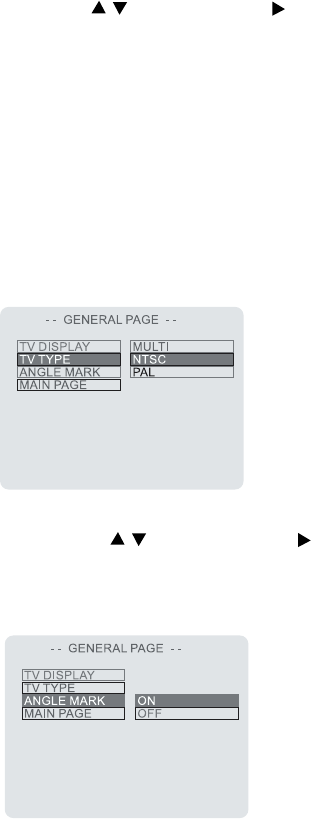
A. Highlight TV DISPLAY using then use the to button enter
the TV DISPLAY submenu. Highlight the desired TV display mode and
press ENTER to confirm the setting. Press setup to return to the movie.
1) Normal (PAN SCAN): This displays the wide picture on the screen
with a portion of the left and right sides removed.
2) Normal (LETTER BOX): This displays a wide picture with black
bands on the upper and lower portions of the screen.
3) 16:3 WIDE SCREEN: This displays a picture with black bands on
the upper and lower portions of the screen. The picture size will vary
depending on the aspect ratio of the DVD.
B. Highlight ANGLE MARK using then use the to button to
enter the ANGLE MARK submenu. Highlight the desired setting, press
enter to confirm the setting. Press setup to return to the movie.
* ON: The screen will show angle mark (when available).
* OFF: the screen won’t show angle mark.
15


















