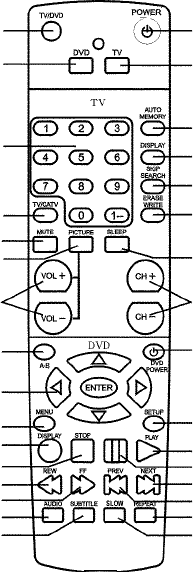
G. Remote Control View (Refer to Figure 4)
1. TV/DVD Button*
2. DVD Select Button
3. Number Buttons
4. TV/CATV Button
5. Mute Button
6. Picture Button
7. Volume Up/Down Buttons
8. AB Button
9. Up-Down/Left-Right/Enter
Buttons
10. Menu Button
11. Display Button
12. Stop Button
13. Reverse Scan Button
14. Forward Scan Button
15. Audio Button
16. Subtitle Button
17. Power Button
18. TV Select Button
19. Auto Memory Button
20. TV Display Button
21. Skip Search Button
22. Erase/Write Button
23. Sleep Button
24. Channel Up/Down Button
25. DVD Power Button
26. Setup Button
27. Play Button
28. Pause Button
29. Next Button
30. Previous Button
31. Repeat Button
32. Slow Button
Figure 4
8
1
2
3
4
5
6
7
8
9
10
11
12
13
14
15
16
17
18
19
20
21
22
23
24
25
26
27
28
29
30
31
32
* Function control is available on the unit and the remote control
PAUSE


















