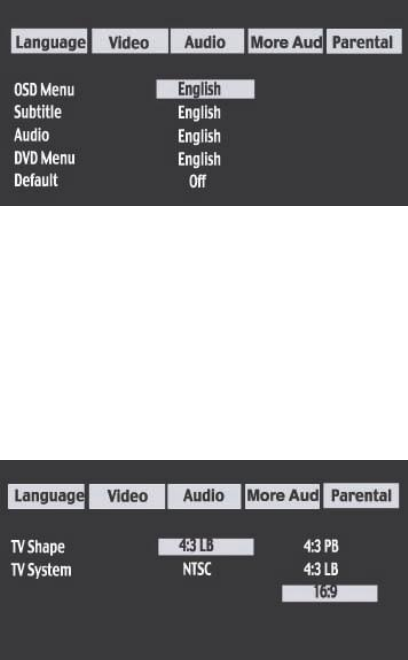
42
DVD Player Operation
Changing DVD System Setting
Press the MPEG SET UP button on the remote control, and five categories will be displayed on
the screen: Language, Video, Audio, More Audio, and Parental. Use the directional arrows
and to select between the displayed features. Use the ENTER button to select the desired
feature.
Language
Within the Language menu, the following features can be adjusted: OSD Menu, Subtitle, Audio,
and DVD Menu. Use the directional arrows and to choose the desired selection. Use the
directional arrows
and
to adjust the settings. The available language settings are English,
French, Japanese, Korean, and Spanish.
Video
Within the Video menu, the following features can be adjusted: TV Shape and TV System. Use
the directional arrows
and
to choose the desired selection. Use the directional arrows
and
to adjust the settings. TV Shape can be adjusted to the following features: 16:9, 4:3
PS, and 4:3 LB. TV System can be adjusted to the following features: NTSC, PAL, and AUTO.


















