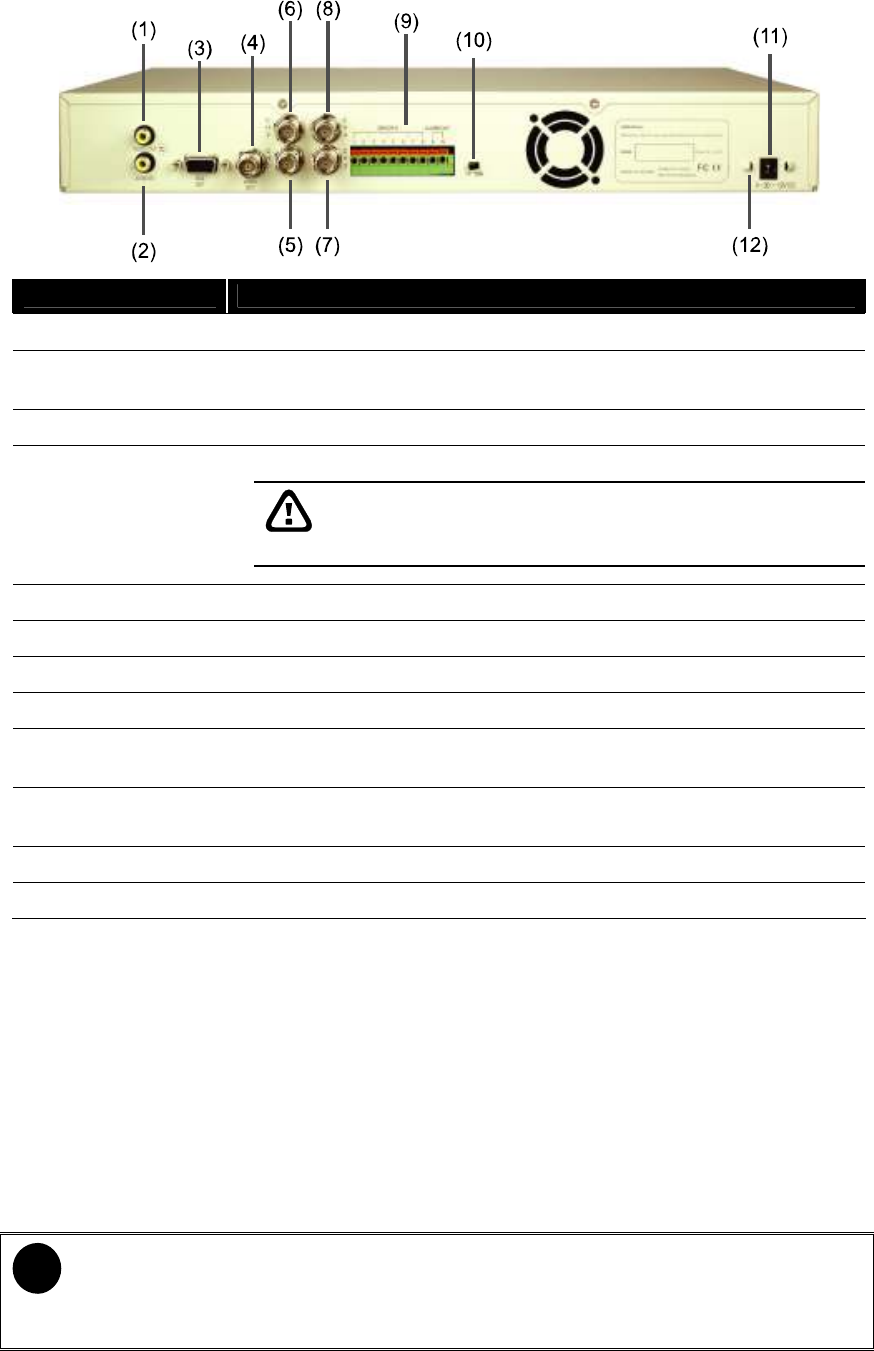
5
1.4 Back Panel
Name Function
(1) Audio Out :
Output the audio signal to a speaker
(2) Audio In :
Input the audio signal from a mic or audio output device. The audio
is embedded with channel 1
(3) VGA OUT :
Output the video signal to a CRT or LCD monitor
Output the video signal to a TV (4) Video Out
(BNC)
:
The DVR unit support 2 video output ports and you can
only select to output the video either from the VGA OUT or
VIDEO OUT
(5) CH1 :
Input the video camera signal and display it on channel 1
(6) CH2 :
Input the video camera signal and display it on channel 2
(7) CH3 :
Input the video camera signal and display it on channel 3
(8) CH4 :
Input the video camera signal and display it on channel 4
(9) Sensor In &
Alarm Out
:
Support up to 4 sensor device and 1 relay device (Relay: 1A @
125V AC/30V DC)
(10) TV-VGA :
Switch to select the video output. Make sure to set the video output
before turning on the unit
(11) 12V DC :
Connect the power adapter into this port
(12) Ω Hook :
Fix the hook after connecting the power adapter
1.5 Setting Up the DVR Unit
1.5.1 Installing the Hard Disk
The DVR unit allows you to install up to two hard disks. Before installing the hard
disk, make sure to set the hard disk master/slave jumper setting. Adjust the jumper
setting according to the instructions on the hard disk label. Please set the jumper of
hard disk as Master while there is only one hard disk inside the DVR.
i
- Use 40GB/ 7200RPM IDE hard disk or larger is recommended.
- Use hard disk of the same brand to avoid compatibility issue due to
different hard disk models.


















