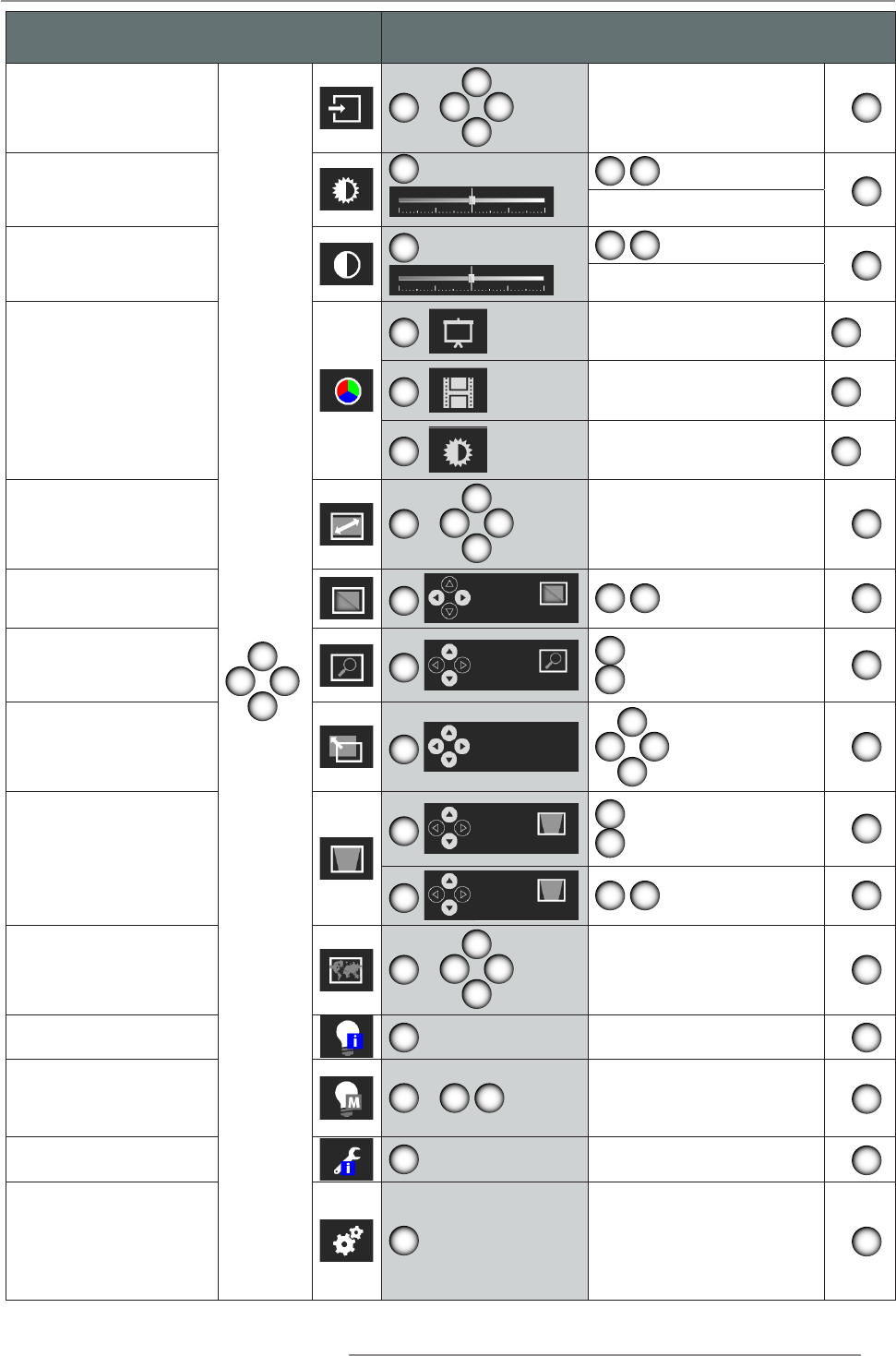
27
PGXG-61B/PGWX-61B/PGWU-61B - - 2015/04/01
4. User Controls
Main menu is on screen, go to button re-
quired (Result)
Remote Lite -> OSD Lite
(Action -> On Screen)
Select input manually
6 4
5
7
3
>
6 4
5
7
go to input desired (default
setting = AutoSelect)
>
3
Make the image
brighter or darker
3
6
4
>
3
default setting= middle
Adapt the contrast be-
tween light/dark areas
3
6
4
>
3
default setting= middle
Select color preset most
tted for your image
3
best condition to view
“computer” images (=de-
fault image)
3
3
best option to view movies
3
3
100% bright
3
Adjust aspect ratio
3
>
6 4
5
7
go to aspect ratio desired
(default setting = NATIVE)
>
3
Adjust focus of image
3
6
4
>
3
Adjust size of image
3
5
7
>
3
Adjust position of image
3
6 4
5
7
>
3
Adjust keystone
3
5
7
>
3
3
6
4
>
3
Select language
3
>
6 4
5
7
go to language desired
(default setting = ENG-
LISH)
>
3
Show lamp info
3
>
3
Select lamp mode
3
>
6
4
go to lamp mode desired
(default setting = NOR-
MAL)
>
3
Show projector info
3
>
3
Enter advanced menu
3
>
Enter advanced menu
>
3
use arrow keys to move lens
use arrow keys to zoom lens
use arrow keys to focus lens
use arrow keys to do
vertical keystone
use arrow keys to do
vertical keystone


















