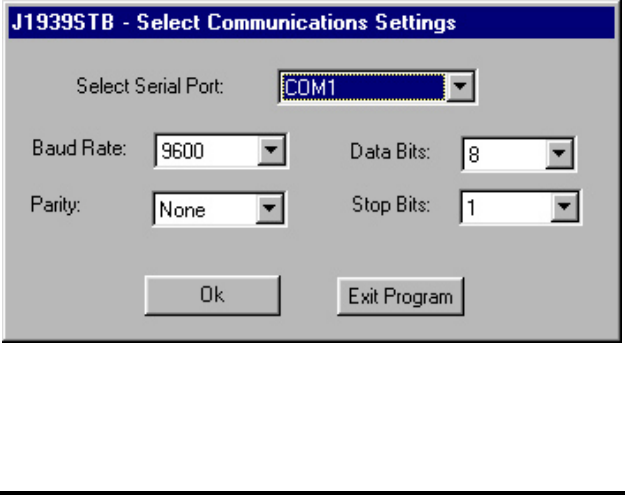
32 1939STB4600 Manual
B&B Electronics Mfg Co Inc – 707 Dayton Rd - PO Box 1040 - Ottawa IL 61350 - Ph 815-433-5100 - Fax 815-433-5104
B&B Electronics Ltd – Westlink Commercial Park – Oranmore, Galway, Ireland – Ph +353 91 792444 – Fax +353 91 792445
Software
The program included with the 1939STB is a Visual Basic program that
allows the transmission and reception of simple messages from the SAE-
J1939 bus. The source code for the program is included on the disk to aid in
program development.
Installation
Two disks are provided with the 1939STB. Disk one is installed first.
Start Windows and insert the disk in A: drive.
Click on the Start icon.
Then click on the Run icon.
In the box type “a:setup”.
Follow the screen instructions.
If you follow all the default settings the program will be under
Start/ Programs/ B&B Electronics / J1939stb.
After installing the program use the icon to start the program. The first
screen sets the PC’s com port. Choose the serial port where the 1939STB is
connected. The default baud setting should be used. Click on enter to get to
the next screen.


















