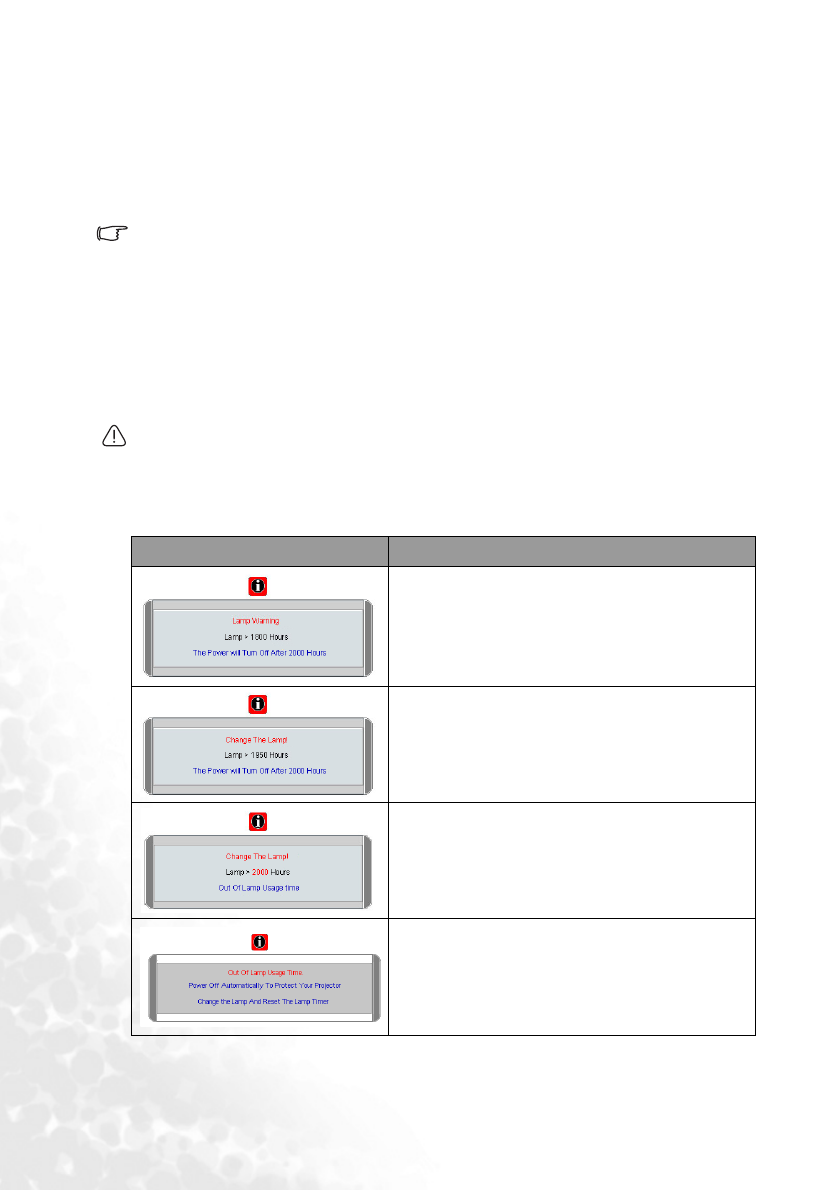
Maintenance38
Calculation of lamp hour
When the projector is in operation, the duration (by hours) of lamp usage is automatically
calculated by the built-in timer. The method of calculating the equivalent lamp hour is as
follows:
Total (equivalent) lamp hour = hours used in Economic mode + hours used in normal
mode
See "Economic Mode (Off)" on page 35 for more information on Economic mode.
The lamp hour in Economic mode is calculated as 2/3 of that in normal mode. That is, using
the projector in Economic mode helps to extend the lamp hour by 1/3.
War ni ng me ss ag e
When the LAMP indicator lights up red or a message appears suggesting it is time to replace
the lamp, please install a new lamp or consult your dealer. An old lamp may cause a
malfunction in the projector and in some instances the lamp may explode.
For more detailed information on projector warnings, please refer to"Indicators" on page 41.
The LAMP indicator light and TEMP (Temperature) warning light will light up if the lamp
becomes too hot. Turn the power off and let the projector cool for 45 minutes. If the LAMP or
TEMP indicator still lights up after turning the power back on, please contact your dealer.
The following Lamp warning displays will remind you to change the lamp.
Message Status
The lamp has been in operation for 1800 hours.
Install a new lamp for optimal performance. You
may continue to operate the projector until the 1950
hour lamp warning appears.
The lamp has been in operation for 1950 hours. A
new lamp should be fitted to avoid the
inconvenience when the projector runs out of lamp
time.
The lamp has been in operation for over 2000 hours.
This message will flash in the center of the screen for
about 30 seconds together with the LAMP indicator
lighting up red for 40 seconds.
If this warning message displays, the projector will
shutdown in 40 seconds. The lamp MUST be
replaced before the projector will operate normally.


















