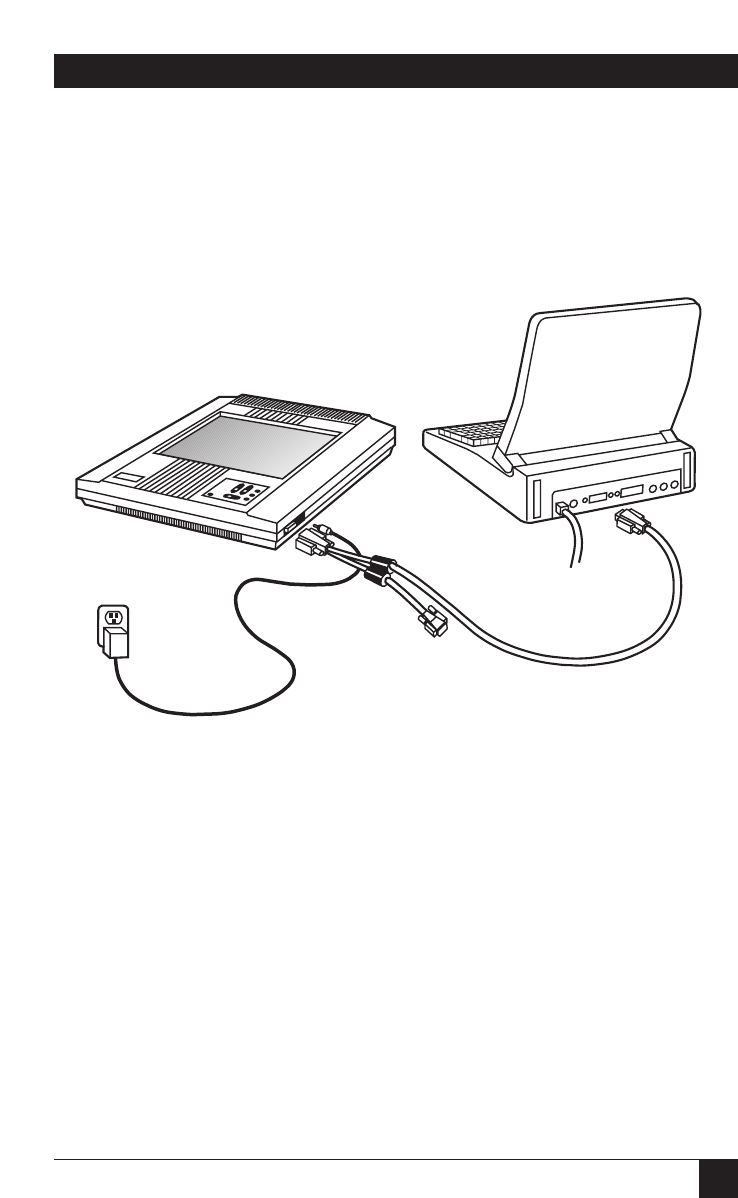
13
CHAPTER 3: Installation
3.3 Connecting the Projection Panel
to an IBM PC Compatible Laptop
Computer
Figure 3-5 shows a typical laptop
installation.
Fig. 3-5. Typical Laptop Installation.
When the external port is
activated, many laptop computers
automatically turn off their internal
display. For more information, see
Appendix C or your computer
manual for typical laptop commands.
The short end of the loop-through
cable is not connected in this
installation.
CAUTION
The Projection Panel is not
compatible with the
Macintosh laptop. Do not
attempt to connect the
Projection Panel to a
Macintosh laptop. Serious
damage to the computer or
Projection Panel could
result.


















