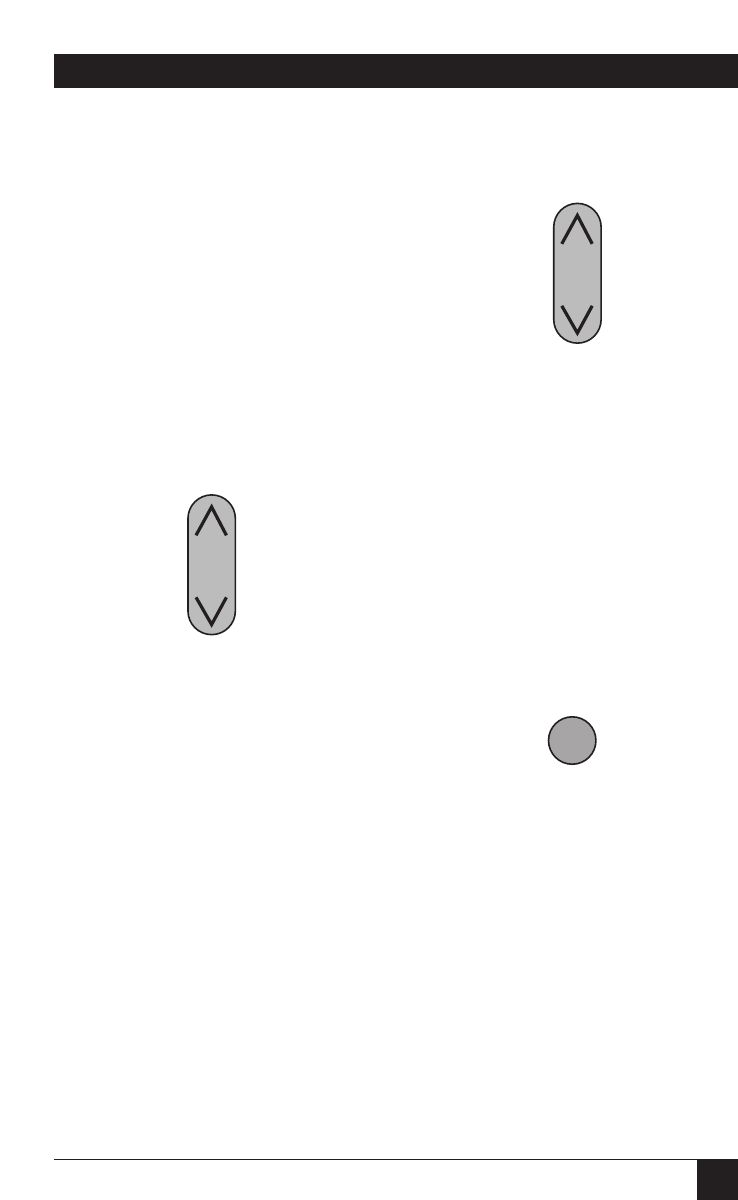
17
CHAPTER 4: Operation
4.2 Non-Shift Control Buttons
To activate one of the non-shift
buttons (printed in grey) on the
operating control panel, just press
the button.
4.2.1 T
INT
(T
RUE
C
OLOR
)
Press the Tint key to adjust the color.
The Tint Up key adds red and green
to the image. Blue levels are
affected by a mix of red and green.
Fig. 4-3. Contrast (Monochrome).
4.2.3 S
YNC
+
The Projection Panel has been
calibrated to automatically match
signals sent by specific computer
systems (CGA, EGA, VGA, PS/2, and
Macintosh series). However, each
individual video card varies slightly
from others.
tint
level
Fig. 4-2. Tint (True Color).
4.2. C
ONTRAST
(M
ONOICHROME
)
The Contrast key allows the user
to adjust the brightness of the
displayed image for optimum
viewing. Contrast Up increases the
perceived brightness of all shades
equally, while Contrast Down
decreases the brightness of all
shades equally. There are 64
contrast levels available.
contrast
level
sync+
sync-
Fig. 4-4. Sync+.


















