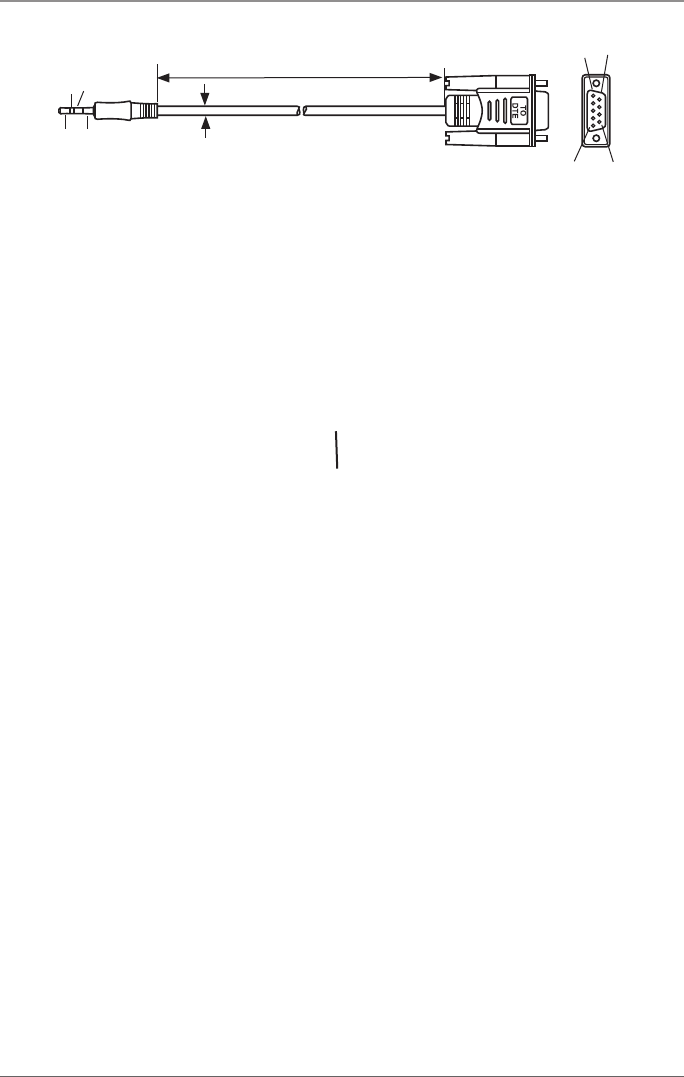
Page 19
724-746-5500 | blackbox.com
AVSW-HDMI2X1A
Chapter 4: Operation
1
2
3
4
5
1
9
6
200 ±20 mm
3.5
DC 2.5
DB9 F
Pinout
DC 2.5 DB9 F
1 ————————— 3
2 ————————— 2
3 ————————— 8
4 ————————— 5
———— S
Figure 4-5. DB9 to 2.5-mm cable pinout.
4.4 Function Button (AVSW-HDMI4X1A Only)
The Function button adjusts the optimal video signal strength corresponding to
the length or quality of DVI cable.
To adjust the video signal strength, follow these steps:
1. Press the Function button three times.
2. Press push button #1 one or two times to adjust the selected port’s input video
strength. One beep = normal or two beeps = enhance.
or
Press push button #3 one or two times to adjust the selected port’s output
current. One beep = normal or two beeps = enhance.
or
Press push button #4 one, two, three, or four times to adjust the selected
port’s output emphasis. One beep = no pre-emphasis, two beeps = low pre-
emphasis, three beeps = medium pre-emphasis, or four beeps = high pre-
emphasis.
3. Once the setting is finished, press the Function button one time to exit the
setting.


















