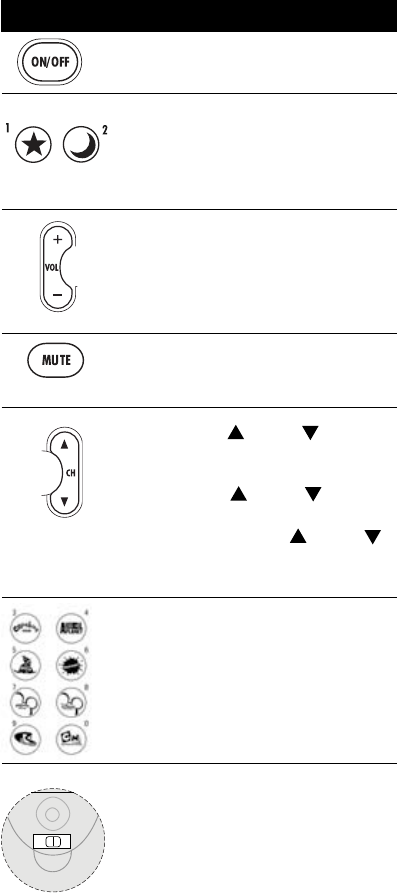
8
The STAR(1) and MOON(2) keys
can be programmed to jump directly
to the channel of your choice. When in
programming mode,
STAR is the 1 key
and MOON is the 2 key,
VOL + turns the TV volume up.
MUTE mutes the TV volume. When in
programming mode, MUTE acts as the
SAVE key.
The eight pre-programmed keys with
children network icons jump directly to
the channel associated with the icon
when in Child mode or Adult mode.
While in Programming mode, these
keys act as number keys 3-0 for
programming favourite channels.
The three-position switch in the battery
compartment is used to set the user
(Child/Adult) or Programming mode.
Key Charts
Key Function
Press ON/OFF to turn the television
and Set Top Unit (STU) on or off.
VOL - turns the TV volume down.
When in programming mode,
VOL +
initiates programming for TV and VOL -
initiates programming for the STU
.
Child Mode: CH and CH cycles
through the ten programmed kids
channels on the remote.
Adult Mode: CH and CH cycles
through ALL channels.
Programming Mode: CH and CH
cycles through codes to set control of
your television or STU.
CHILD mode is for children and limits
them to only have access to the ten
programmed channels on the remote.
ADULT mode is for older kids or adults
and allows access to all channels when
using channel up/down.
P is Programming mode and is used
while setting up the remote control to
control the TV, STU, and to add or modify
favourite channels.
3-position switch
child
P
adult


















