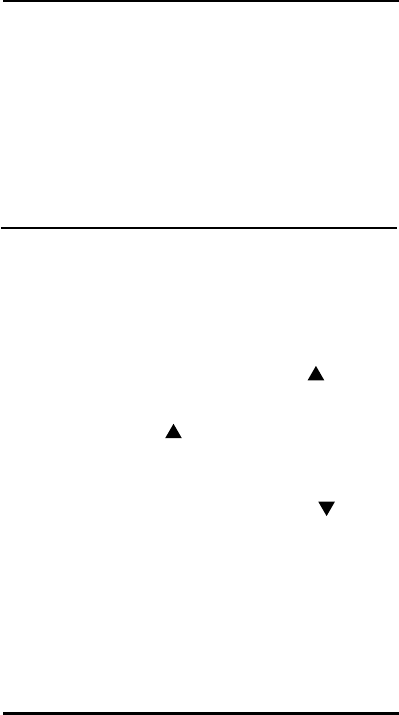
9
ADDITIONAL PROGRAMMING OPTIONS
Locate the three position switch within the battery
compartment. Set the switch to the middle position P to
enter programming mode.
When programming is complete, set the switch to either
CHILD mode or ADULT mode before replacing the battery
compartment door.
SETTING TV CONTROL
TV control can be set by inputting the code for your
brand of TV or via a simple code search. Setting TV
control by code input is described in the Quick Start on
page 4.
Setting TV Code by Code Search
1. With your television ON, and the remote in
Programming Mode, press the CH key.
The LED blinks twice.
2. Press the ON/OFF key once.
3. Press the CH key once per second until the
TV turns off.
4. Press ON/OFF. If the TV turns on, press MUTE
to save the TV code.
5. If the TV does not turn on, press
CH to go
to the previous TV code and press MUTE to
save once the TV turns on.
NOTE: There are over 200 possible codes, so this may
take a few minutes.
RE-PROGRAMMING FAVOURITE CHANNEL
KEYS
MiniMote comes pre-programmed with 8 favourite kids
channels assigned to keys 3 through 0 (refer to Key chart on
Page 7). The preprogrammed buttons can be programmed
to new channels by following the steps below.
CAUTION: This will program over the channel that was
pre-programmed!
To program a favourite channel, follow these
steps:
1. While in Programming Mode, press and hold
the key that you wish to assign a favourite
channel. Release the key when the LED blinks
twice.
2. Press the digits for the channel number for the
favourite channel that you wish to add.
3. Press and hold the key that you wish to assign
again until the LED blinks twice.


















