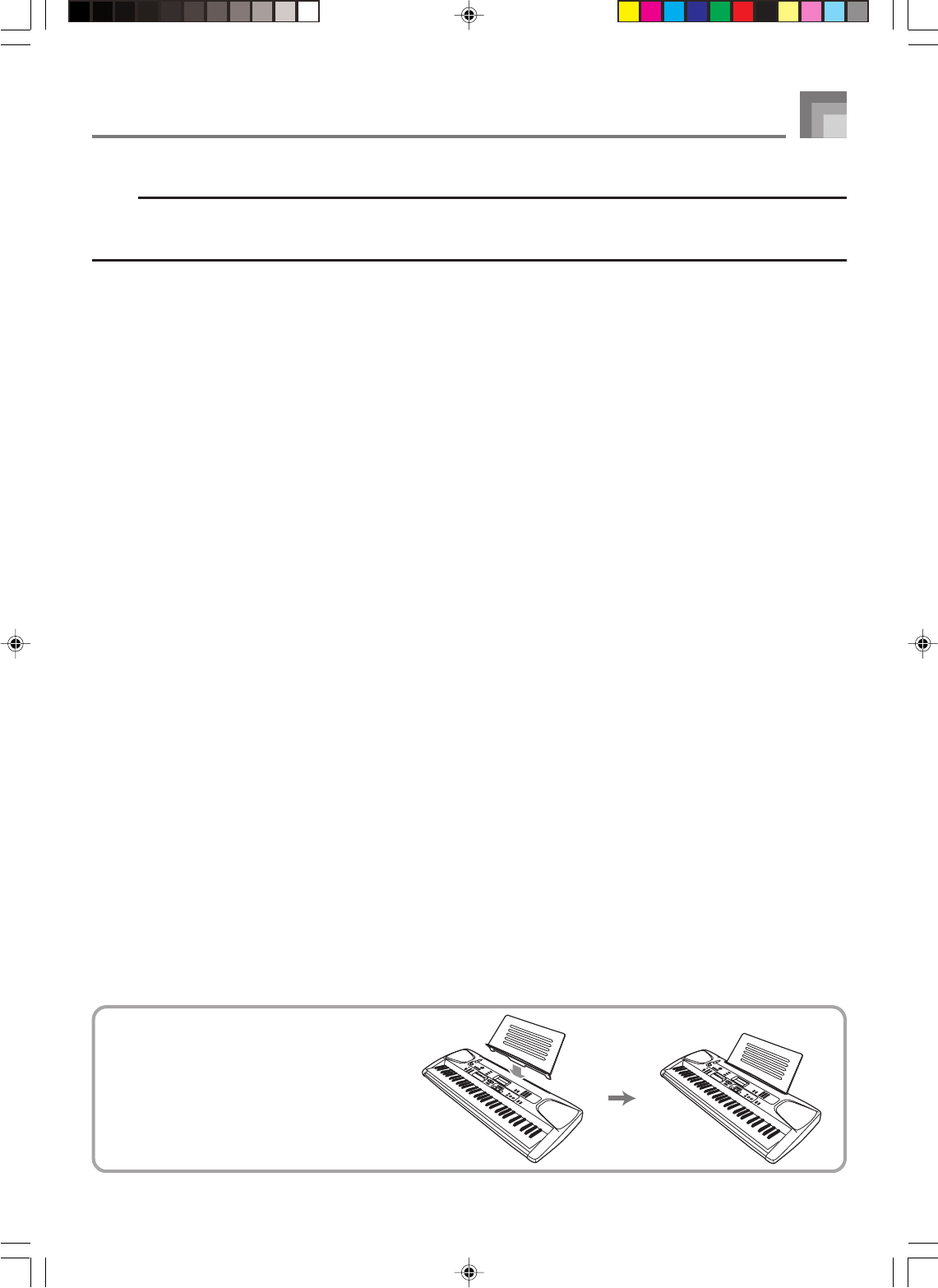
E-9
General Guide
1
POWER button
2
Power indicator
3
VOLUME slider
4
MODE switch
● SONG/PIANO BANK/RHYTHM CONTROLLER
5
INTRO button
6
REW button, NORMAL/FILL-IN button
7
FF button, VARIATION/FILL-IN button
8
PAUSE button, SYNCHRO/ENDING button
9
PLAY/STOP button, START/STOP button
0
Song/Piano Bank controller indicator
A
Rhythm controller indicator
B
SONG BANK button
C
PIANO BANK button
D
TEMPO buttons
E
Speaker
F
RHYTHM list
G
TONE list
H
SONG BANK/SING ALONG list
I
Display
J
PIANO BANK list
K
RHYTHM button
L
TONE button
M
CHORD root names
N
Percussion instrument list
O
SPLIT button
P
LAYER button
Q
Voice 1 to 5
R
MIC jack
S
MIC VOLUME knob
T
SING ALONG button
U
KEY CONTROL/TRANSPOSE buttons
V
<PLAY/STOP> button
W
SONG MEMORY button
X
SETTING button
Y
KEY LIGHT button
● ADVANCED 3-STEP LESSON SYSTEM
Z
SCORING 1 button
[
PRACTICE PHRASE button
\
SCORING 2 button
]
STEP 1 to 3 button
^
METRONOME button
a
LEFT button, TRACK 1 button
b
RIGHT button, TRACK 2 button
c
SPEAK button
NOTE
• Key, button, and other names are indicated in the text of this manual using bold type.
• This keyboard has two PLAY/STOP buttons. In this manual, the PLAY/STOP button that is located under the SING ALONG
button is indicated as <PLAY/STOP>.
*1 Attaching the Score Stand
Insert the score stand into the slot at the top
of the keyboard as shown in the illustration.
642A-E-011A
LK55_e_08-21.p65 03.10.7, 5:30 PM9


















