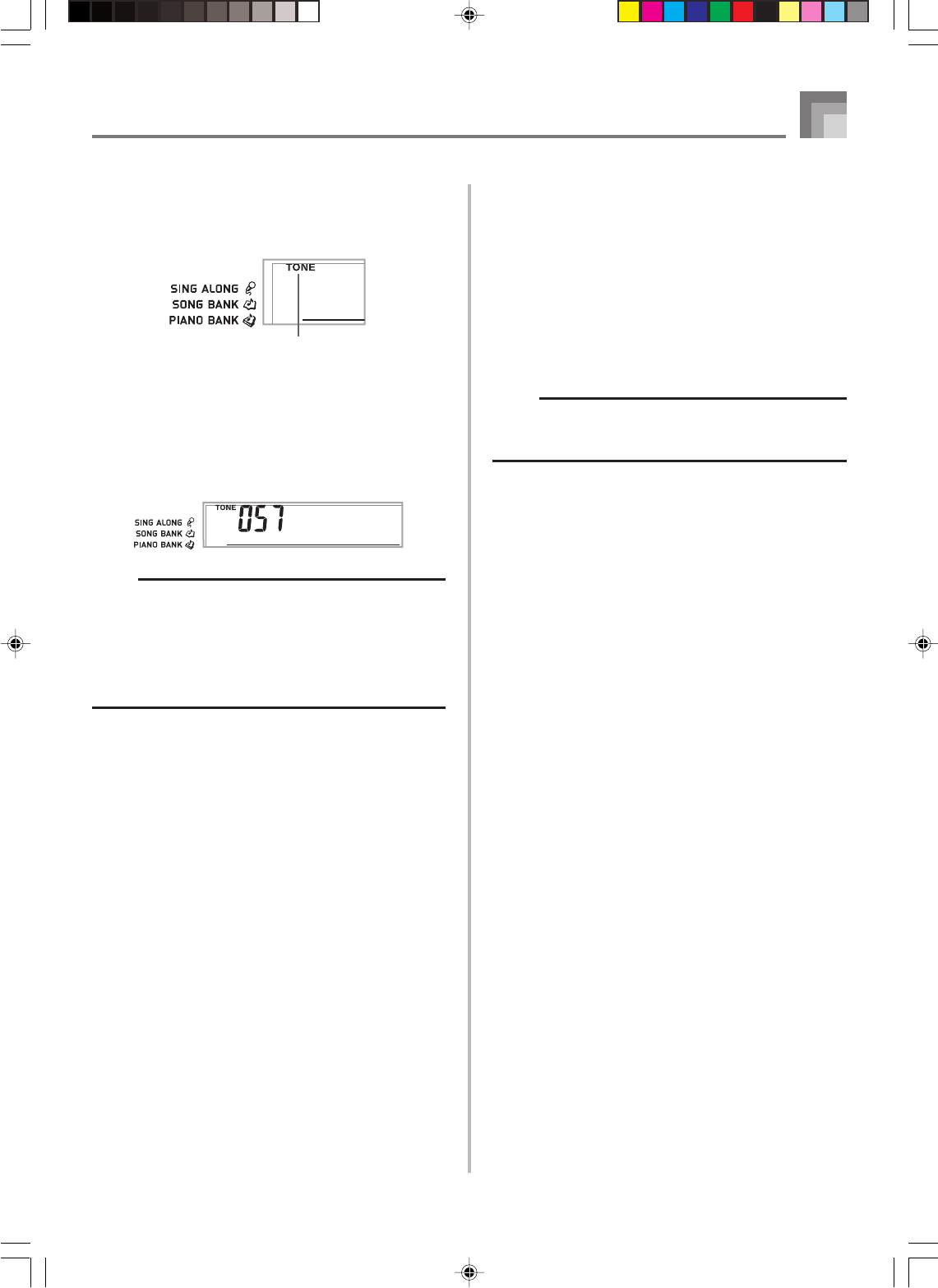
E-25
Playing a Built-in Tune
642A-E-027A
To change the melody tone
1
Press the TONE button.
2
Find the tone you want in the TONE List, and then
use the number buttons to input its three-digit
number.
Example: To select “057 VIOLIN”, input 0, then 5, then
7.
• You can select any one of the keyboard’s 255 built-in
tones.
NOTE
• You can also use the [+] and [–] buttons to change the
melody tones.
• For two-hand tunes (Piano Bank tunes), the same tone
is applied for both the left and right hand parts.
• Specifying the tune number for the same tune that is
currently selected returns the melody tone to the default
setting for that tune.
Vol nii
To play all tunes in succession
1
Press the SONG BANK button and PIANO BANK
button at the same time.
• Playback starts from Song Bank tune number 00,
followed in sequence by Piano Bank tunes.
• Both the SONG BANK button and PIANO BANK
button are lit during demo play.
2
To stop tune play, press the PLAY/STOP button.
NOTE
• While a tune is playing, you can use the number buttons
or [+] and [–] to change to another tune.
• You can play along with the tunes on the keyboard.
Indicator appears
LK55_e_22-31.p65 03.10.7, 5:30 PM25


















