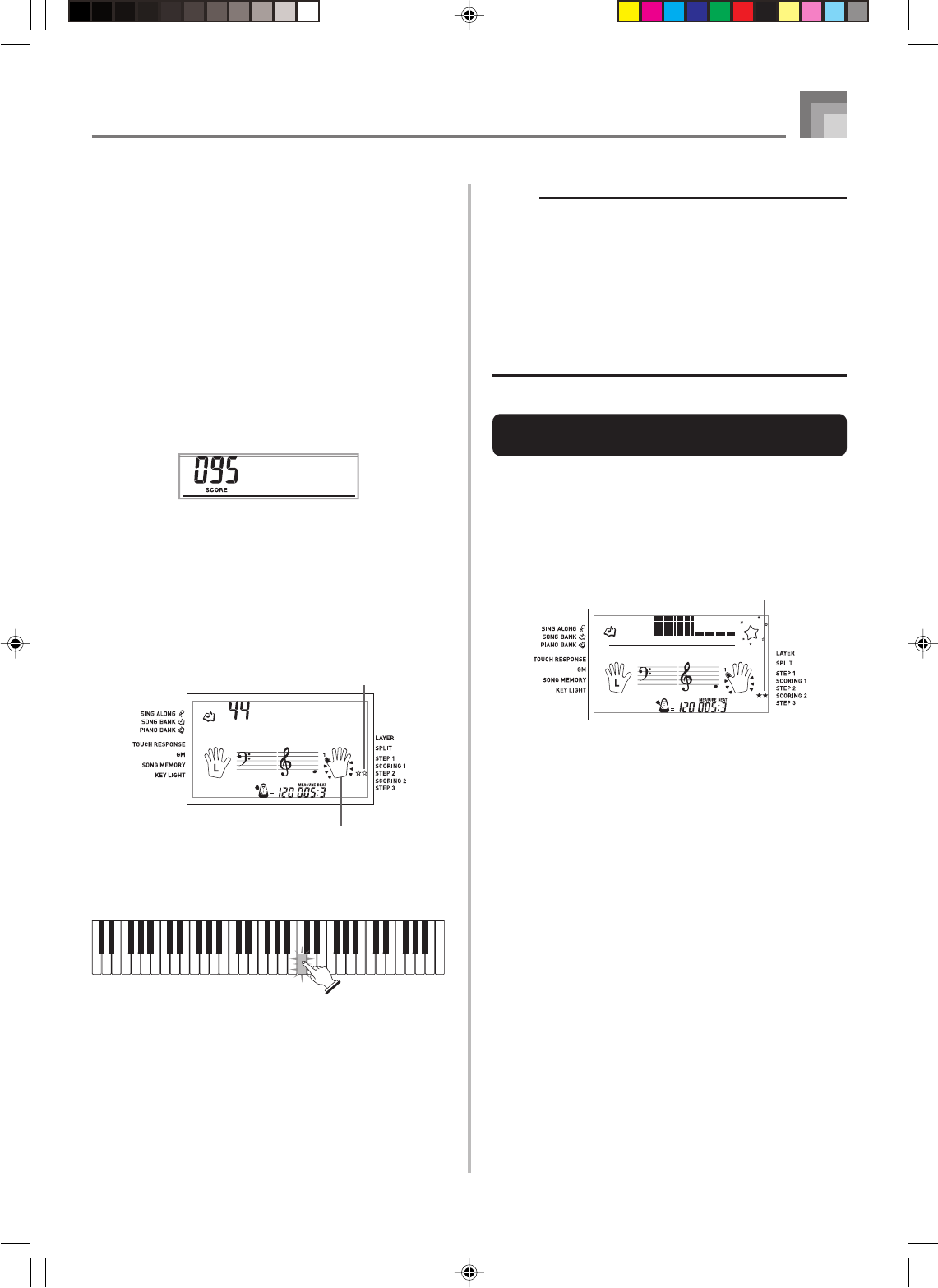
E-29
Advanced 3-Step Lesson
642A-E-031A
2
Play in accordance with the guidance on the
monitor screen and as told by the voice.
• To stop evaluation, press the PLAY/STOP button. This
displays only the points accumulated up to that point.
3
After you finished playing, your evaluation result
appears on the display.
• For information about evaluation ranks and sound
effects, see “Evaluation Results” on page E-27.
• The keyboard will tell you where you scored the
lowest during your performance, so you can find out
where you need the most work. See “Using the Phrase
Practice Mode” on page E-30 for more information.
• Pressing the SONG BANK button or PIANO BANK
button returns to the tune selection screen.
Step 2 – Master the notes.
1
Select the tune you want to use.
2
Press the STEP 2 button to start Step 2 play.
• After a count sounds, the keyboard stands by and
waits for you to play the first note of the tune.
3
Follow the key light system to press the correct
keyboard keys and play the notes.
• The key for the next note to be played flashes while
the keyboard waits for you to play it. When you press
any key to play the note, the key remains lit as the
note plays.
• If multiple keys light on the on-screen keyboard guide
when you are using a two-hand tune, it means that
you must press all of the keys that are lit.
4
To stop play at any time, press the PLAY/STOP
button.
Indicator appears
!ra ovB
Aloha
O
e
Fingering
Indicator appears
NOTE
• Left hand practice can also be performed with Piano
Bank tunes. Simply select one of the two-hand tunes in
step 1 of the above procedure, and then press the LEFT
button following step 2.
• 3-step lesson does not allow simultaneous practice of
both hands.
• You can also use fast forward and fast reverse operations
with Step 2 play.
• You cannot pause Step 2 play.
• Rhythm does not sound during Step 2 play.
Evaluation 2: Find out how the
keyboard evaluates your Step 2 play.
Use the SCORING 2 button to check the evaluation of your
play in Step 2.
1
Press the SCORING 2 button.
• This causes the SCORING 2 indicator to appear on
the display.
• A count beat sounds and then evaluation mode starts.
2
Play in accordance with the guidance on the
monitor screen and as told by the voice.
• To stop evaluation, press the PLAY/STOP button. This
displays only the points accumulated up to that point.
3
After you finished playing, your evaluation result
appears on the display.
• For information about evaluation ranks and sound
effects, see “Evaluation Results” on page E-27.
• The keyboard will tell you where you scored the
lowest during your performance, so you can find out
where you need the most work. See “Using the Phrase
Practice Mode” on page E-30 for more information.
• Pressing the SONG BANK button or PIANO BANK
button returns to the tune selection screen.
LK55_e_22-31.p65 03.10.7, 5:30 PM29


















