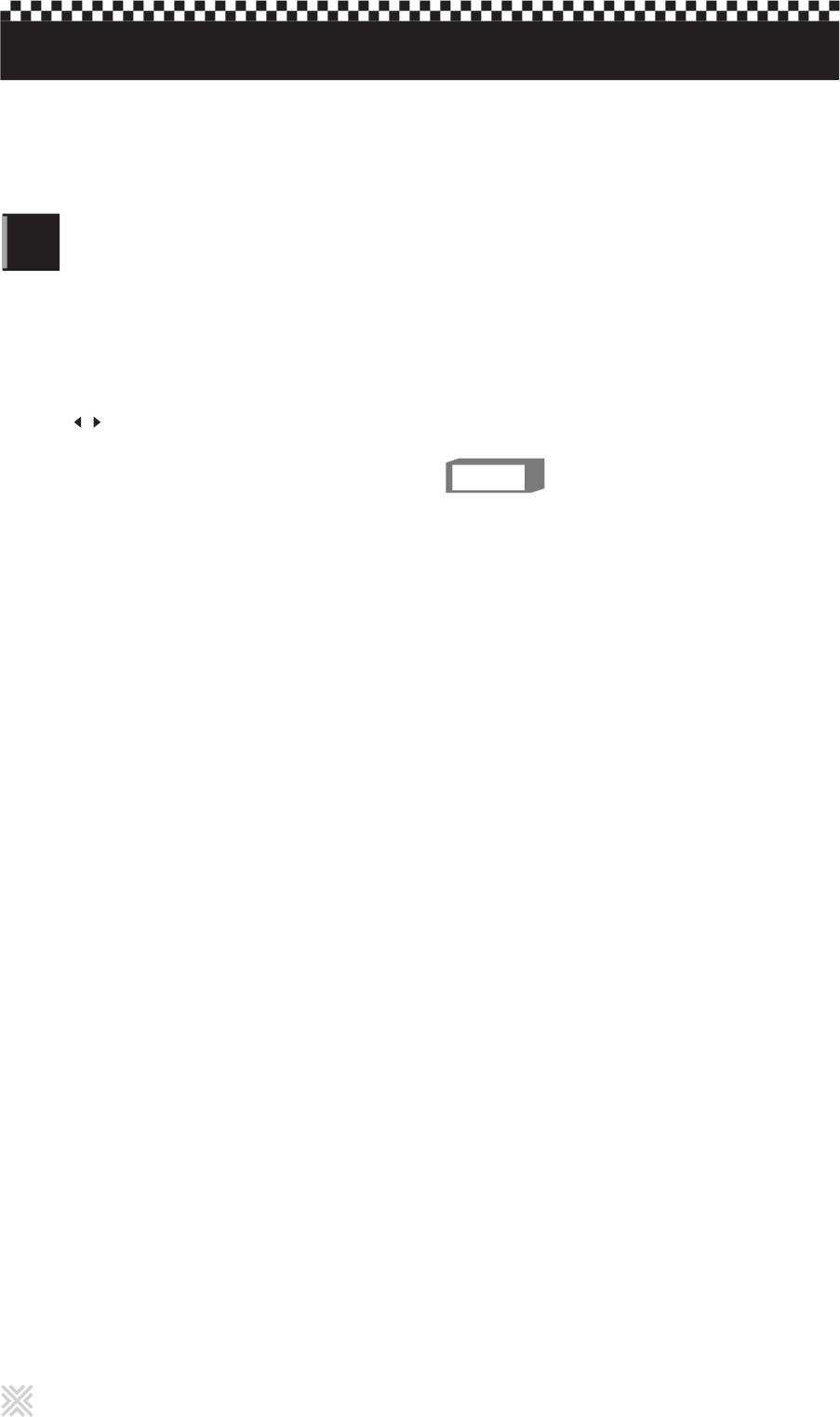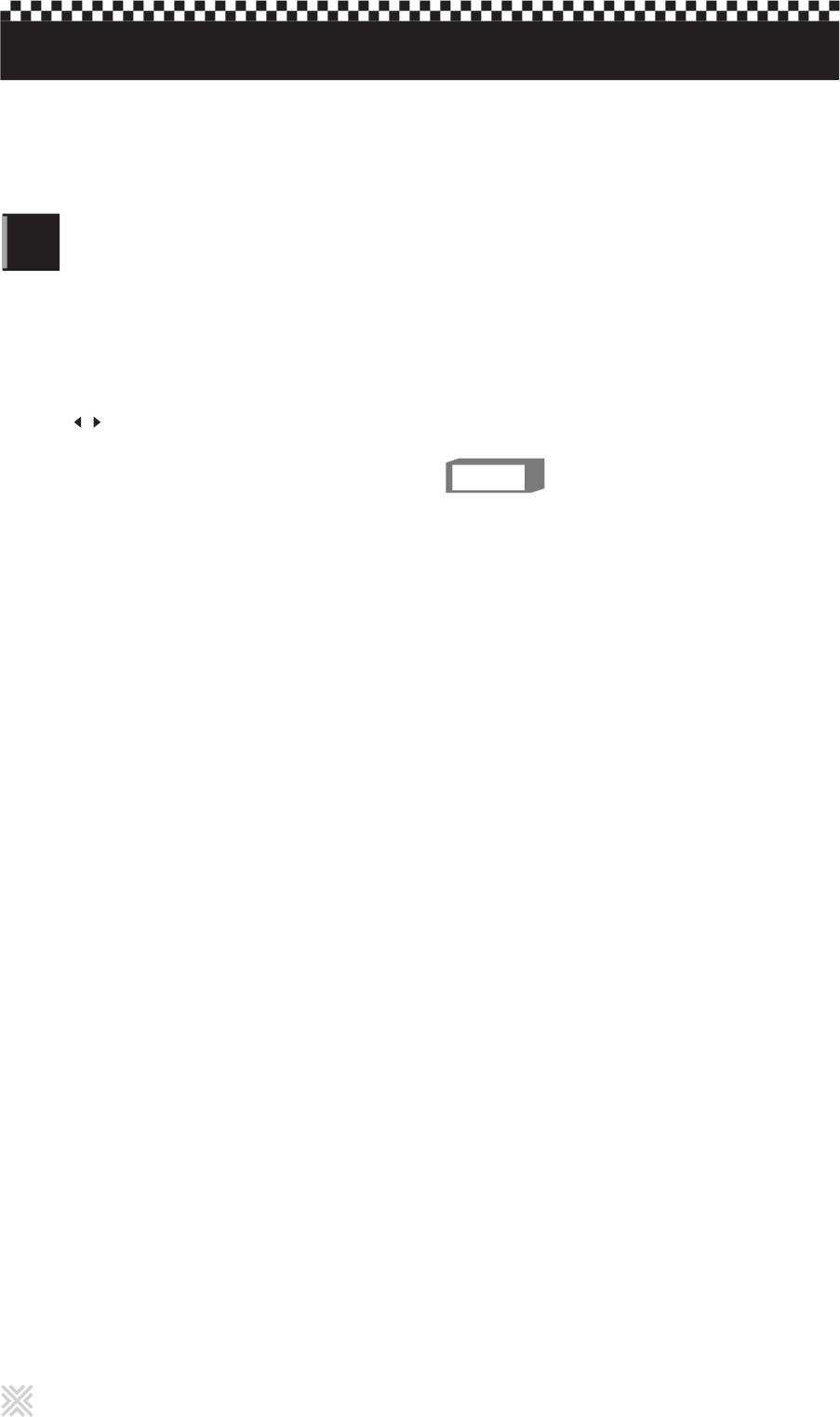
Insert the INX or INX2 disc into the player.
After reading the disc, the initial CAVS INX screen will
appear on the TV screen..
1
Using numeric buttons, input a song number or
using / buttons, search for a song.
Wait for the title of the song to appear on the screen.
Press ENTER or PLAY to begin playback
When selecting a song after a rest or other operations
such as changing SETUP menu, it may take longer for the
song title to appear. Be sure to wait for the title before
pressing ENTER or PLAY to begin playback.
2
14
Search a song by title or singer name.
Press MENU to select Help, Search by Title, or Search by
Singer display.
See the Help display for instruction on how to search a
song by title or singer.
To search by title, use the 4-way direction buttons to spell
the title at the Search by Title display. When a list of songs
is shown on the display, you can continue spelling the title
or use the FF, FR, NEXT, PREV buttons to move the
cursor by line or page to select a song.
Press ENTER or PLAY to start the song. Press STOP or
CLEAR to return to the initial CAVS INX (or SDK) display.
To search by singer, use the 4-way direction buttons to
spell the singer’s name at the Search by Singer display.
When a list of songs is shown on the display, you can
continue spelling the singer’s name or use the FF, FR,
NEXT, PREV buttons to move the cursor by line or page
to select a song.
Press ENTER or PLAY to start the song. Press STOP or
CLEAR to return to the initial CAVS INX (or SDK) display.
3
To cancel a programmed song, press STOP.
If stopped during playback, the song in play will be
canceled. If stopped while waiting for the next
programmed song, the song in waiting will be canceled.
6
To see playback status, press DISPLAY.
Elapsed time and remaining time of the song will appear
sequentially. Press DISPLAY again to dismiss the
playback status.
7
Press PAUSE to pause the playback. Press
PLAY to resume playback.
8
INX
INX2
(For INX2 only) To turn on or off the background
video.
Press STOP or CLEAR for the initial CAVS INX (or SDK)
screen.
Press DISPLAY to turn on or off the background video.
4
To program next songs, enter the song numbers
followed by pressing of PROG after each entry.
The programmed song will appear on the lower left corner
of the screen. You can program up to 10 songs.
5
The programmed songs will play one song at a time,
waiting for a press of PLAY button at the end of each
song.
To see the list of programmed songs, press PROG. The
list will be displayed at the bottom of the TV screen.
NOTE
The programming is possible only when the player is
currently playing a song.
Karaoke operations
INX, INX2 Operations